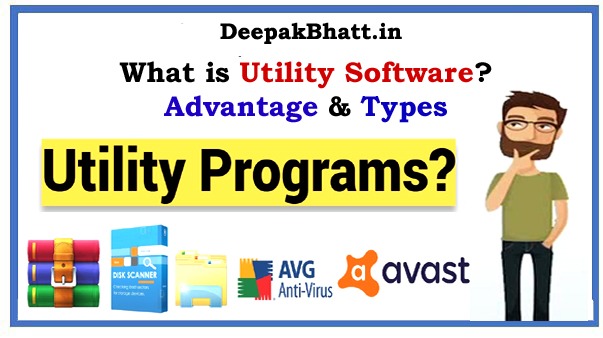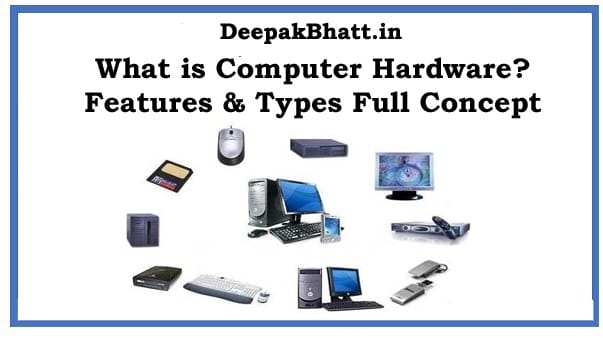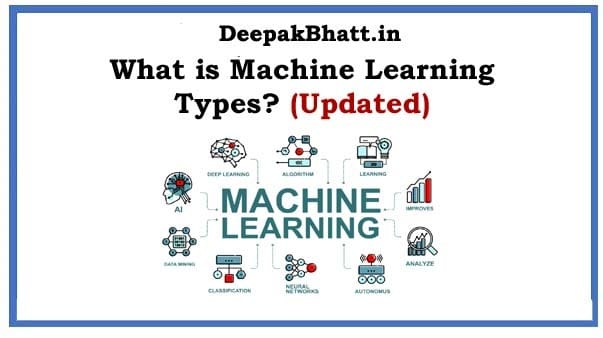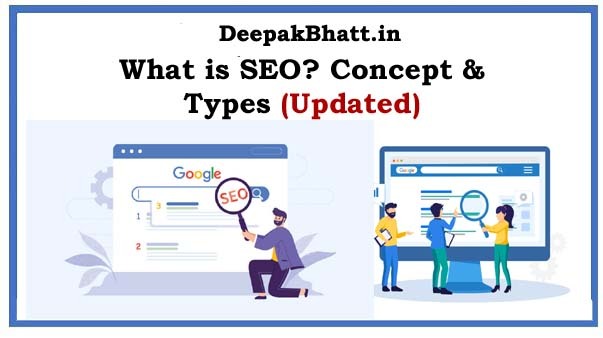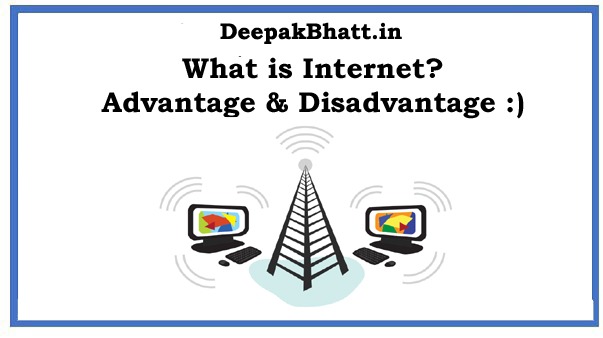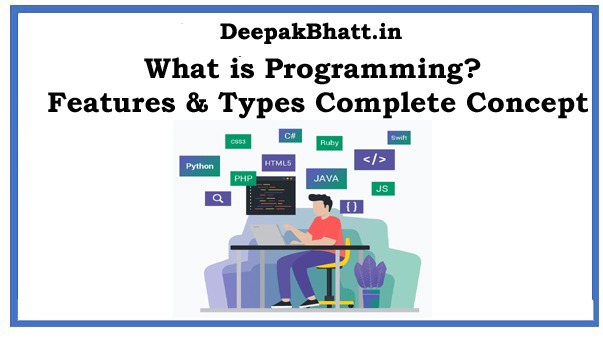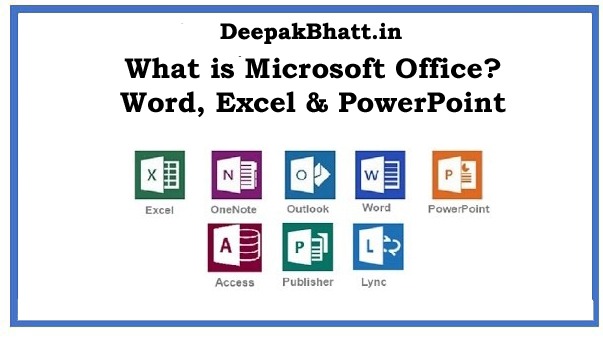What is utility software: You must have already understood by reading our articles about System Software and Application Software.
But do you know? What is this Utility software?
What are their features and what are their advantages for a user? If you also want to know about all these questions. Then you must read this article till the end.
Utility software is often referred to as utility. This is one such system software. This is why the design is done. So that it can help you to analyze, configure, optimize or maintain your computer properly.
Apart from this, it also helps you in enhancing the performance of your computer. A program that performs only a specific task, and is often related to managing your system resources.
That’s why today I thought that why shouldn’t you guys also be explained in detail about system utility software so that you too can understand it easily. So without delay let’s start and know what is utility software.
Computer Science Conceptual Course
Basic Concepts of Computers with windows
Basic Concepts of Computers with windows
What is Utility Software?
Utility Programs or Software, which are commonly referred to. Also only in terms of “utilities”. These are such software programs.
Which provides additional functionality to your computer, and helps it perform even better. Many programs can come under this. Such as antivirus, backup, disk repair, file management, security, and networking programs.
Utilities can also be other applications. Such as screensavers, font and icon tools, or desktop enhancements. Some utility programs help protect your computer from unwanted software such as viruses or spyware.
At the same time, some help in adding other functionality to it. So that he allows them to customize their desktop or UI. Simply put, programs that help you improve your computer are called utilities.
Utility software is usually focused. How your computer infrastructure which includes computer hardware, application software, operating system, and data storage programs operates.
These utilities range in all shapes and sizes from small to large. Whether he wants to perform a single task or multiple tasks.
Some functions that these utilities perform. They are data compression, disk defragmentation, data recovery, management of computer resources and files, system diagnosis, virus detection, and many such functions.
Advantages of Utility Software : What is Utility Software?
Utility software has been designed for this reason. So that it can be easily managed and tuned specifically for your system. Apart from this, the operating system, computer hardware, and application software can also be managed from this system.
- It is used to increase the efficiency of the computer system and to maintain it properly.
- With this, it protects your computer from dangerous software threats such as viruses or spyware.
- It adds such functionality to the system. So that it allows the user to customize their desktop and user interface.
- It manages computer memory and also enhances their performance.
- It manages all computer functions and simultaneously uses all file resources efficiently.
What are Utility Programs?
Utility programs are called that special software. What is Utility Software Which takes care of all the maintenance and management of the operating system of any system.
So that the performance of the computer system is always at the appropriate level. These utility programs may be part of an operating system, or may also be a product of third-party developers.
If you want to install a program or move a file to another folder, search a document or set up a network connection, in all these things you have to use some utility program tools.
Another important feature is that you can use these utilities to improve your hard drive performance. Programs like disc check, disc clean up and disc defragmentation can keep your storage organized, and can also help you search, retrieve or display any information you need.
Whereas you can use backup and recovery programs to save your data from being lost or corrupted. Whereas with security programs, you can protect your device and data from unknown threats.
Types of Utility Software : What is Utility Software
By the way, there are many types of Utility software. But here we will try to know about some of them very important software only.
1. File Management Program
These programs are used to organize files, and they are available for users to access. There are some important concepts in these file management programs. Which helps the users a lot.
It comes first. A navigation system that provides this facility to the user so that he can access the file hierarchy and he can find his work.
These actions include “up” and “down” to navigate through folders, and also the user can use “go-to” to access data.
The second function is the operations function which allows the user. To interact with files. The common functions that are used to do all this are: open, save, close, copy, move, delete, rename, new, and share.
This is justified, that the user will obviously be concerned about the security of the files. Therefore, if the users want, the files can be blocked.
Through a login procedure that only those people can access. Those who have a username and password to access the file.
At the same time, to keep your file program organized, it is very important to store them in any one storage location. Apart from this, a search function is also very important.
So that a particular file can be easily found. For this, you can download search utility software from the internet. This will help you to search the files.
2. Diagnostic and Disc Management Programs
As technology is becoming a big part of our life. In day-to-day work, therefore, it is necessary to take special care of this thing.
That it should maintain itself and the system itself and help them in smooth running. Users do not need to check everything on the computer themselves. Rather, computers now have built-in diagnostic management programs and disc management programs pre-installed.
Where Diagnostic management programs look at this. That system should work properly it should. Whereas disc management systems programs check this thing.
That your hard drive is not operating properly. These programs help your computer to run quickly, optimally, and effectively on a daily basis.
3. Uninstall and Cleanup Utilities
You must be thinking that once a program or application is deleted. Then there is no trace of it, but in reality, it does not happen. In many instances, the file, program, or application remains on the hard drive to trace.
Whereas, users use uninstall utilities to get away from them. These programs scan your hard drive and remove all unneeded space, memory, or leftover residues.
Which would have remained in the drive after removing that application. Many computers have this option already installed. So that users can easily update and speed up their computers.
Whereas clean-up utilities are also similar to uninstall utilities; In this, to delete these old applications and programs. They delete all the temporary files on the computer.
4. File Compression Programs
File compression programs have been designed. To reduce the size of the file so that the user gets more storage space.
For Windows users, these compressed files usually have a .zip or .zipx file extension. The most popular programs are Winrar, Winzip, and 7-Zip. Whereas for Mac users, these files usually have .sit or .sitx format. Programs that are commonly used in these. They are RAR Expander, StuffIt Expander, and MacZip.
Using these file compression programs is a very efficient way. For other computer tasks to free up storage space.
5. Backup and Recovery Utilities
Sometimes it may happen with us that due to some power outage, all your files and data can be corrupted. This can also cause great loss to you.
This is the reason why you should back up your data properly. For this, you have to use backup and recovery utilities. On the Internet, you can find many utilities of backup for free, which you can download.
6. Antivirus, Antispyware, Firewalls, and Other Security Programs
Talking about malware, then many things come into it. Such as viruses, trojans, worms, spyware, and other forms that disrupt computer operations.
As I have said. Malware infects your computers in many ways. So if you have to protect your computer system from these threats. Then you should use software utilities, it protects your operating system from all malware.
Popular antivirus programs for Windows are AVG, Norton 360, McAfee, Kaspersky, and Microsoft Security Essentials.
Whereas a firewall is used to monitor network ports, and for this, they control inbound and outbound traffic. Their main purpose is to protect computer systems from malware and hackers.
The most important thing is that you should keep this antivirus, antispyware, and other security programs up-to-date. With this, you can protect your system.