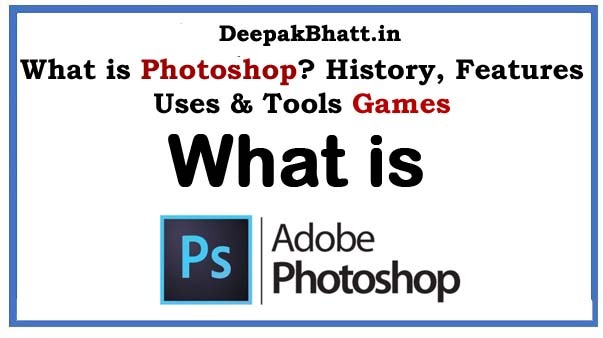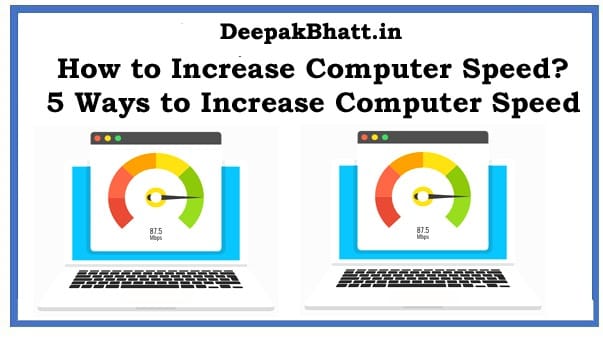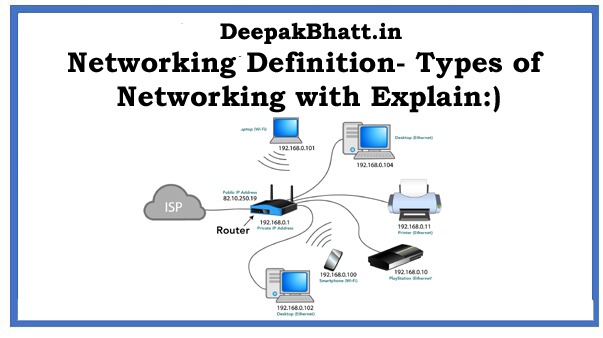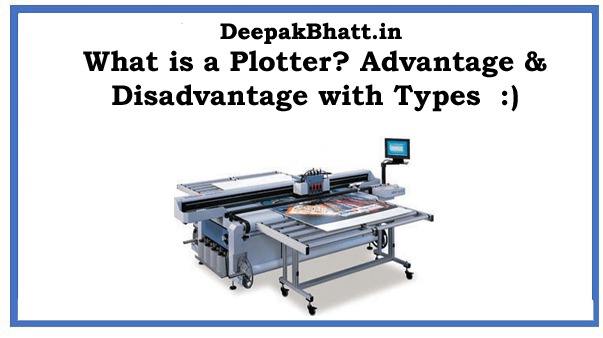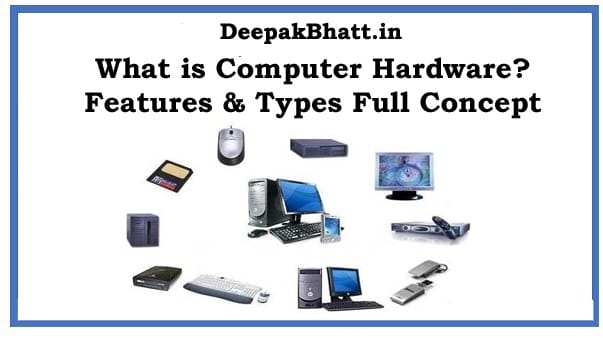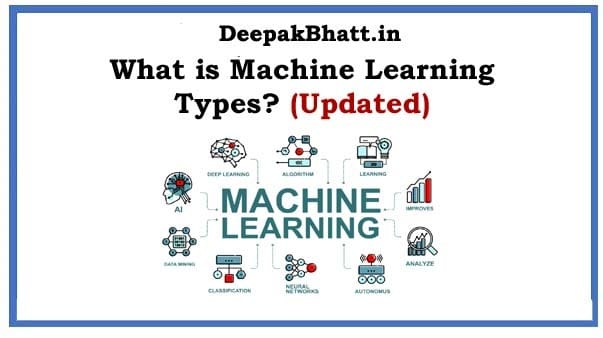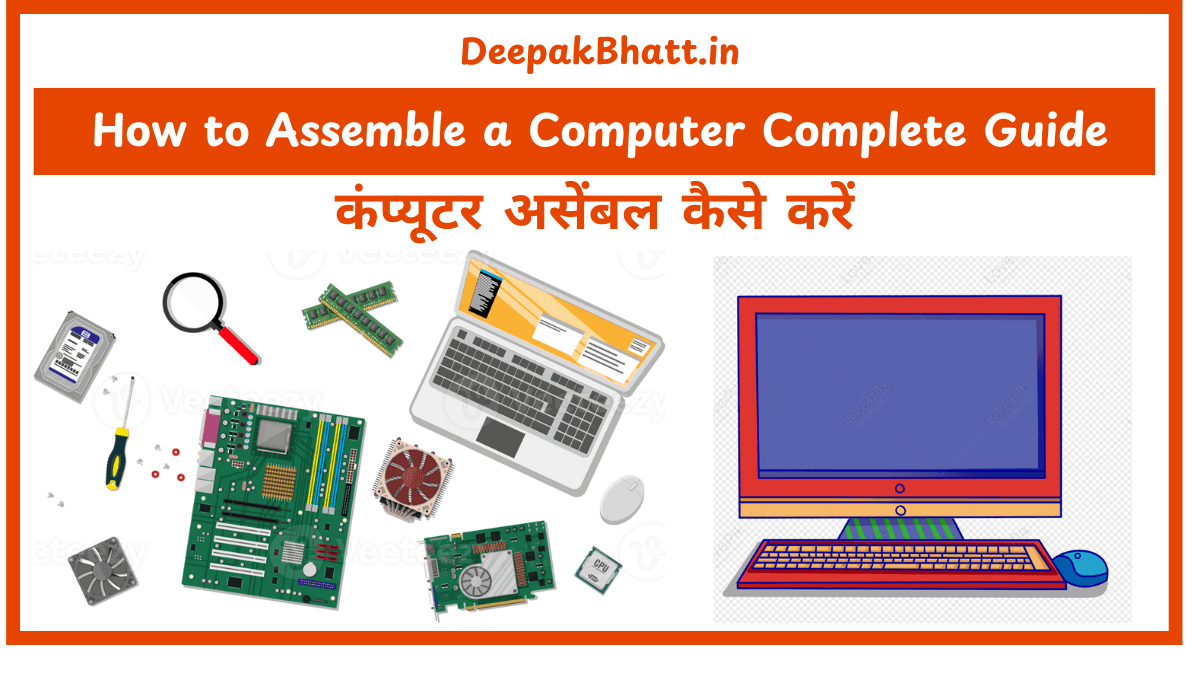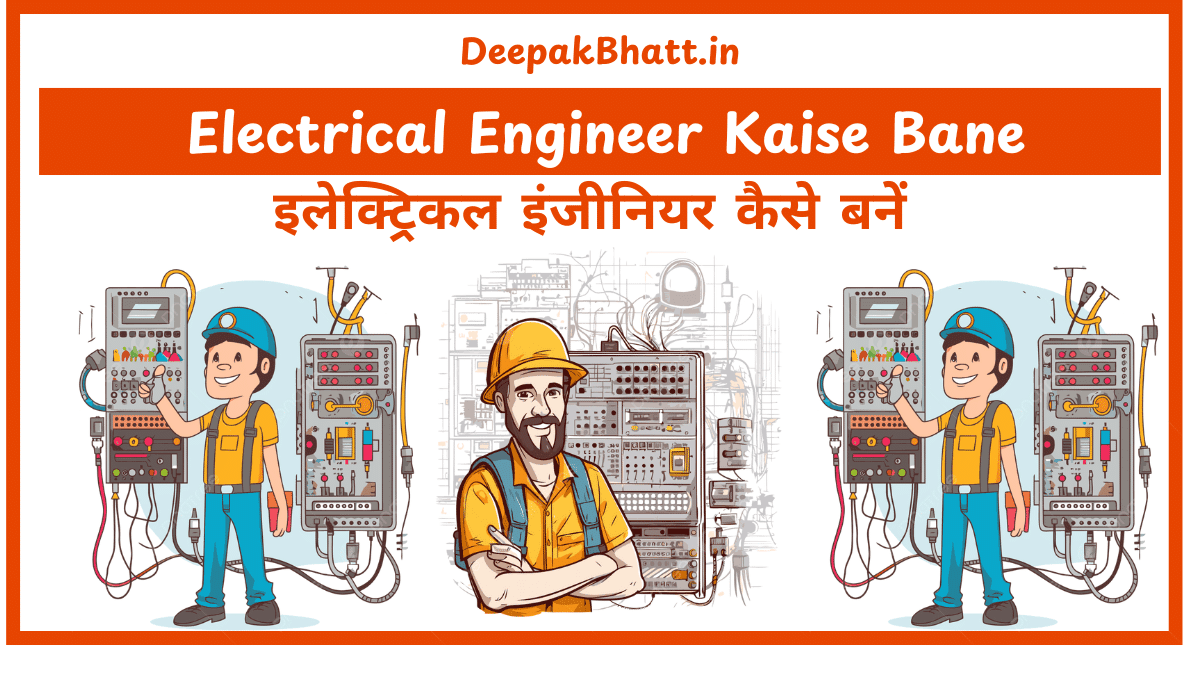What is Photoshop Hello, friends if you run the computer? So you must have heard the name Photoshop.
This is a very popular tool, it is used all over the world to edit images and photos. In this, we have been given a lot of tools, it seems a bit complicated to use. But it is quite a simple tool.
Which we will know in today’s post and will also talk about some of its important features. So let’s know without wasting time, what is Photoshop and how it can be learned.
What is Utility Software? Advantage & Types
- 1 What is Photoshop?
- 1.1 Graphics designers use Photoshop a lot. Anything can be changed in the picture using Photoshop. Within Graphics, you can bring new life by using Photoshop.
- 1.2 History of Photoshop : What is Photoshop?
- 1.3 Features of Photoshop : What is Photoshop?
- 1.4 Use of Photoshop : What is Photoshop?
- 1.5 Photoshop Tools : What is Photoshop
- 1.6 Use Photoshop for Free on Mobile
- 1.7 What can you do with Mobile App?
What is Photoshop?
Photoshop is a photo editing and graphic design software. It is developed by Adobe Systems for macOS and Windows.
Photoshop is used more in the work of graphics, and you must have often seen wherever there is graphics work.
There Photoshop is definitely used. Without Photoshop, the work of graphics would not have been good in the slightest.
Graphics designers use Photoshop a lot. Anything can be changed in the picture using Photoshop. Within Graphics, you can bring new life by using Photoshop.
You can improve any picture using Photoshop. Such as light darkening the picture, changing the background of the picture, changing any part of the picture, making a black person white, making a fat person thin, making a thin person fat, etc. You can use Photoshop in any picture. can do anything.
In today’s time, almost everyone is earning a lot of money with the help of Photoshop software.
Friends, if you are a photographer and you get to know about Photoshop Software. So good employment opportunities open up for you. You can earn a lot of income by opening Photo Studio anywhere.
Photoshop is one of the easiest and best software in the world. No software has been able to replace it to date. This software works at a very high speed. All the tools it has are so simple they can be easily understood.
Ultimate Adobe Photoshop Beginner
There have been many versions of Photoshop in today’s time. Like Photoshop 7, CS 3, CS 5, and CS 6 All the software of Adobe Company are the best.
As you will work on the next version. So you will get very good information because as soon as the version has changed.
By the way, the tools have been increased inside them, and new technology has been used. So that the operator gets good information by operating the software and he can do his work in a good way.
The help of Adobe Photoshop is also taken in creating a website. With the help of this software, the size of the picture used in the website is reduced from MB to KB. So that the website is not too heavy.
What is Motherboard and how does it work
History of Photoshop : What is Photoshop?
The first version of Photoshop was made in 1987. It was made by two brothers Thomas and John Noll, which they sold to Adobe Company in 1988.
Earlier this software was named ImagePro by them. But due to some reasons, he had to remove that name and after that, he named it Photoshop.
And then in 1990, the first version of Photoshop came from Adobe, Photoshop 1.0, which was made for Apple’s Macintosh computer. Since then there have been many versions of Photoshop.
Like Photoshop CS, CS3, CS6, CC, CC 2017, CC 2018 etc. Photoshop CC 2018 is its latest version. Which has been launched on 18 October 2017.
Features of Photoshop : What is Photoshop?
- There are many features of Photoshop which are as follows –
- Files made in Photoshop can be easily inserted into the web page.
- The work of Photoshop can also be removed through Undo Option.
- The work of improving or changing Desired Colors in Photoshop can be done very fast and easily in Photoshop.
- There are many effective tools in Photoshop, using which you can easily add different effects to the photo.
- Using Photoshop, the size of any image can be easily changed and that image can also be rotated.
- Images created using Photoshop can be saved in different image extensions such as Bitmap, GIF, JPG, PNG, PDF etc.
- Layer is used to work easily on the image in Photoshop. Using Layer, you can divide the image into different parts and work on it.
What is Cryptocurrency? Meaning & Definition
What is ICT? Information Communication
Use of Photoshop : What is Photoshop?
Photoshop is mainly used in the following places –
- Films
- Websites
- 3d Artists
- Video Editor
- Web Designing
- Print Media
- Interface Designer
- Medical Purpose
Photoshop Tools : What is Photoshop
You can see the names of some basic tools of Photoshop below –
- Marquee Tool
- Move Tool
- Lasso Tool
- Crop Tool
- Eraser Tool
- Zoom Tool
What is ISP? Types of Internet Service Providers
What is DBMS? Features, function, Component
Use Photoshop for Free on Mobile
Now you can use Photoshop for free on mobile. Because Adobe Company launched the Photoshop App which is absolutely free.
Same with this App. Adobe Company has also launched Adobe Shape CC, Adobe Brush CC, and Adobe Color CC.
By using Photoshop on the computer, you must have brightened many photos and filled them with new colors.
Now you can enjoy the same fun on your mobile phone as well. Photoshop maker company Adobe has now launched Free Photoshop App for mobile.
Adobe has named this new app as Photoshop Mix. Friends, along with this app, the company has also launched Adobe Shape CC, Adobe Brush CC, and Adobe Color CC.
However, to use all these apps, you must first subscribe to Adobe Creative Cloud Services. Friends, Adobe’s Photoshop App was first launched for iOS devices.
What can you do with Mobile App?
- Photos edited from Mobile App can also be shared on the Desktop for Photoshop Editing.
- You can adjust the colors and contrast of photos from the mobile app.
- Using this app, you can also edit any part of your photos with Finger Touch.
Using this app, you can merge photos and fill colors and make photos brighter. Friends, you can directly share the modified photos in this app with your friends on social media.