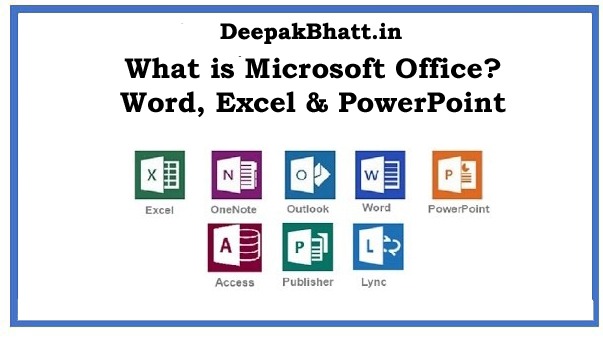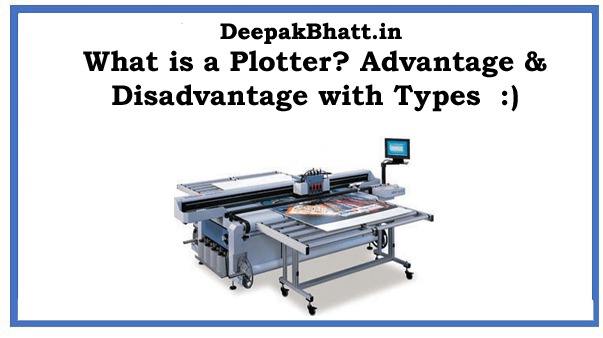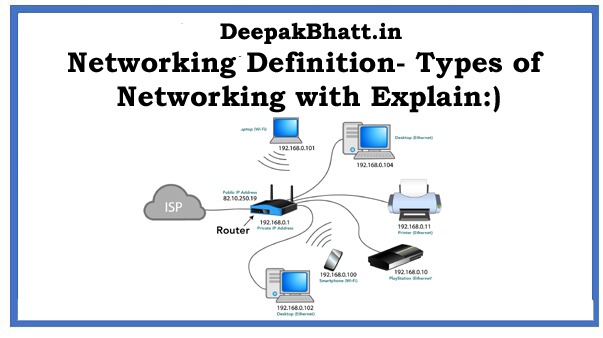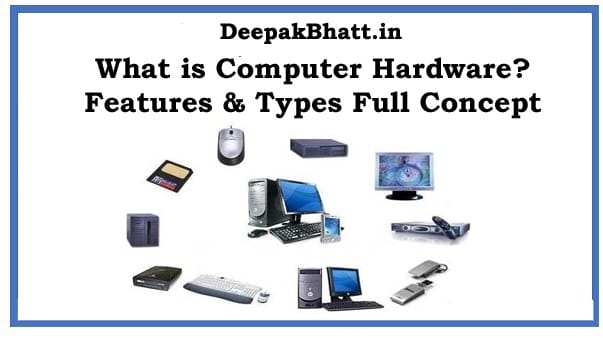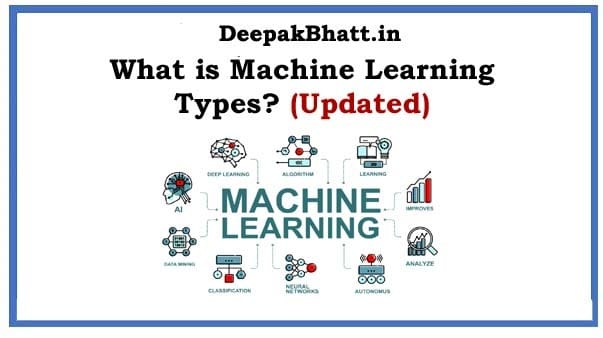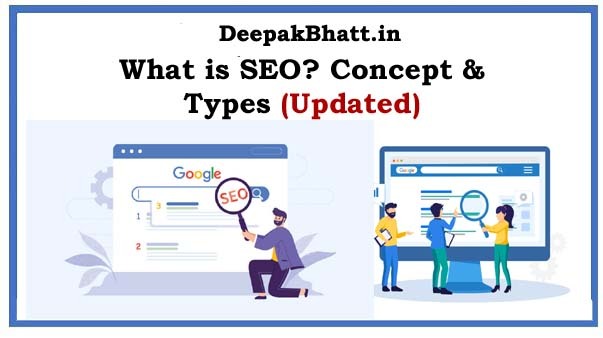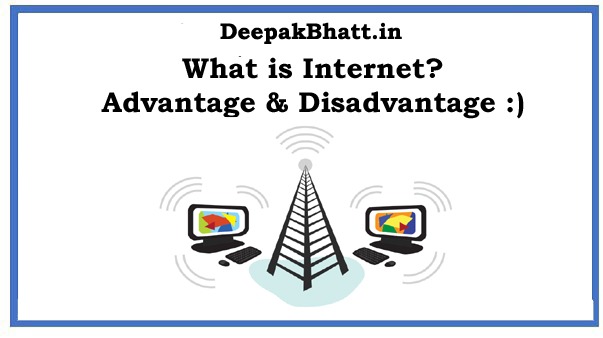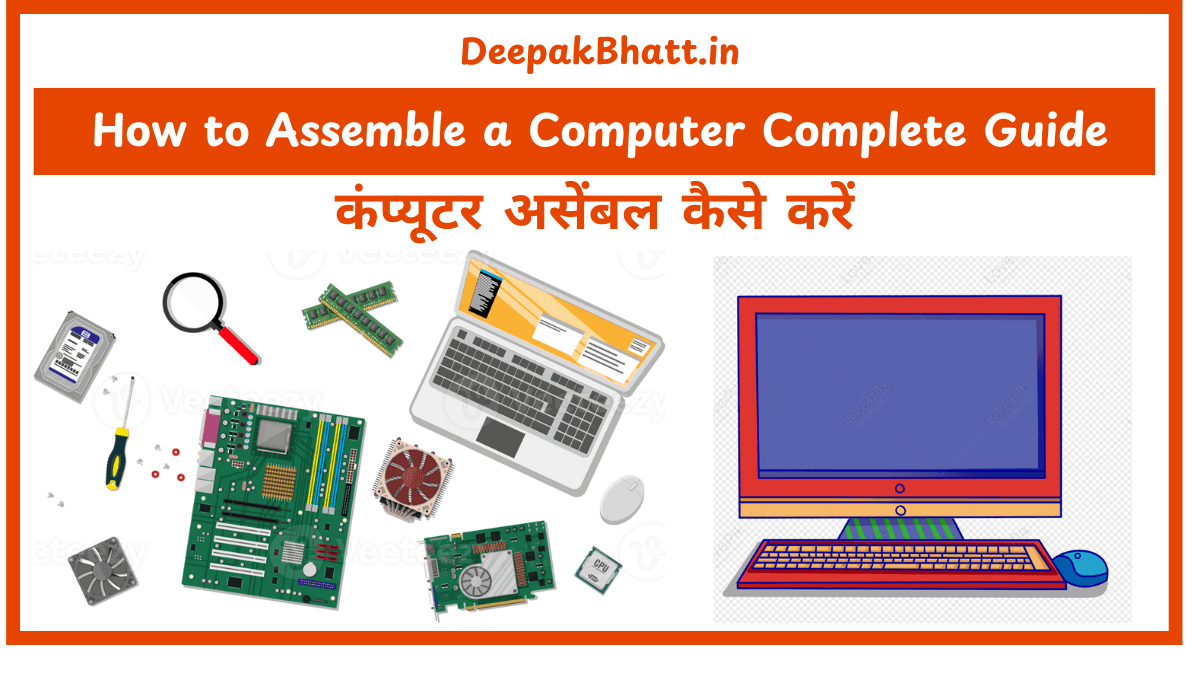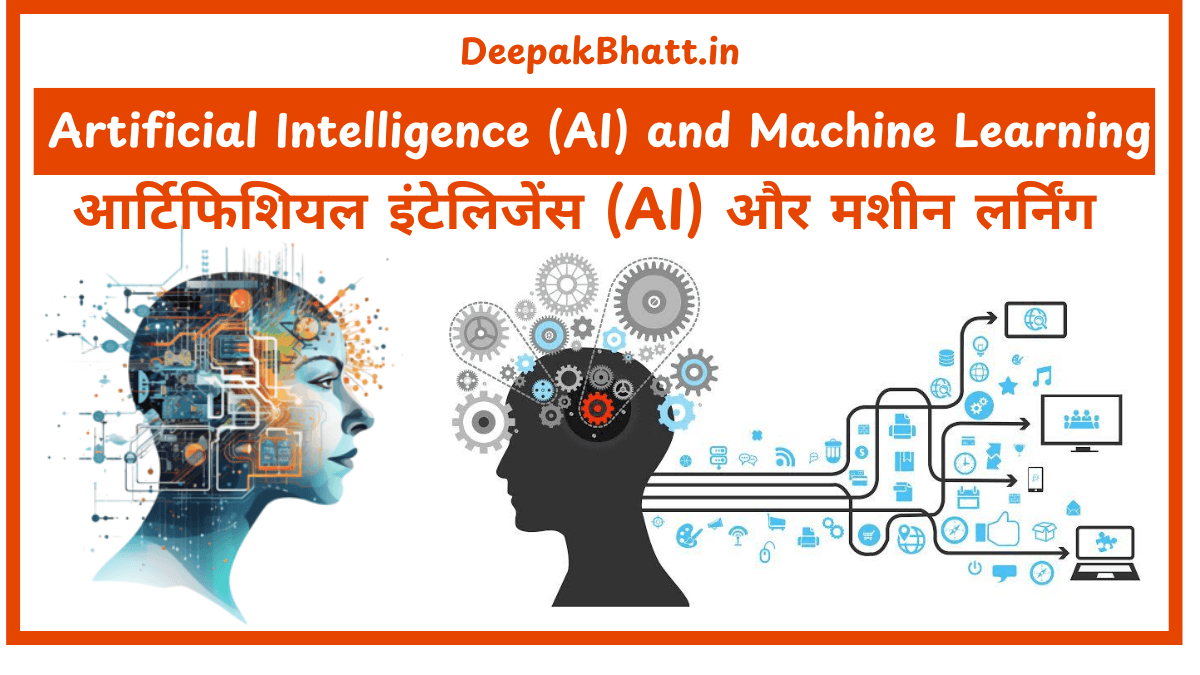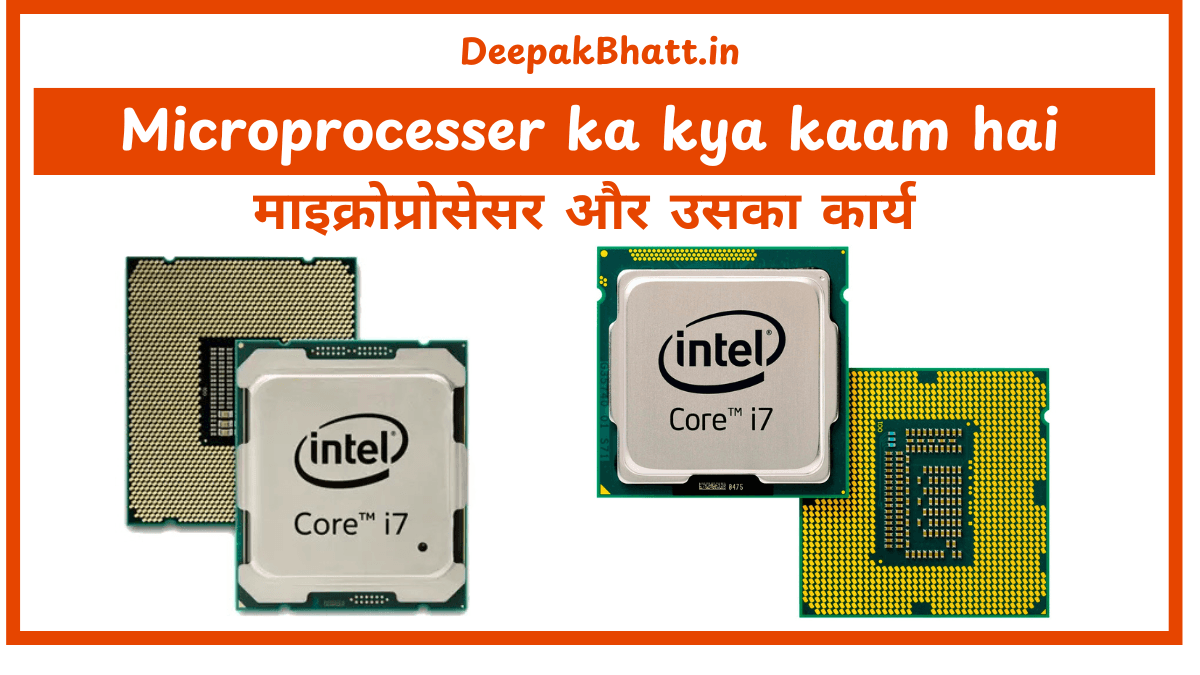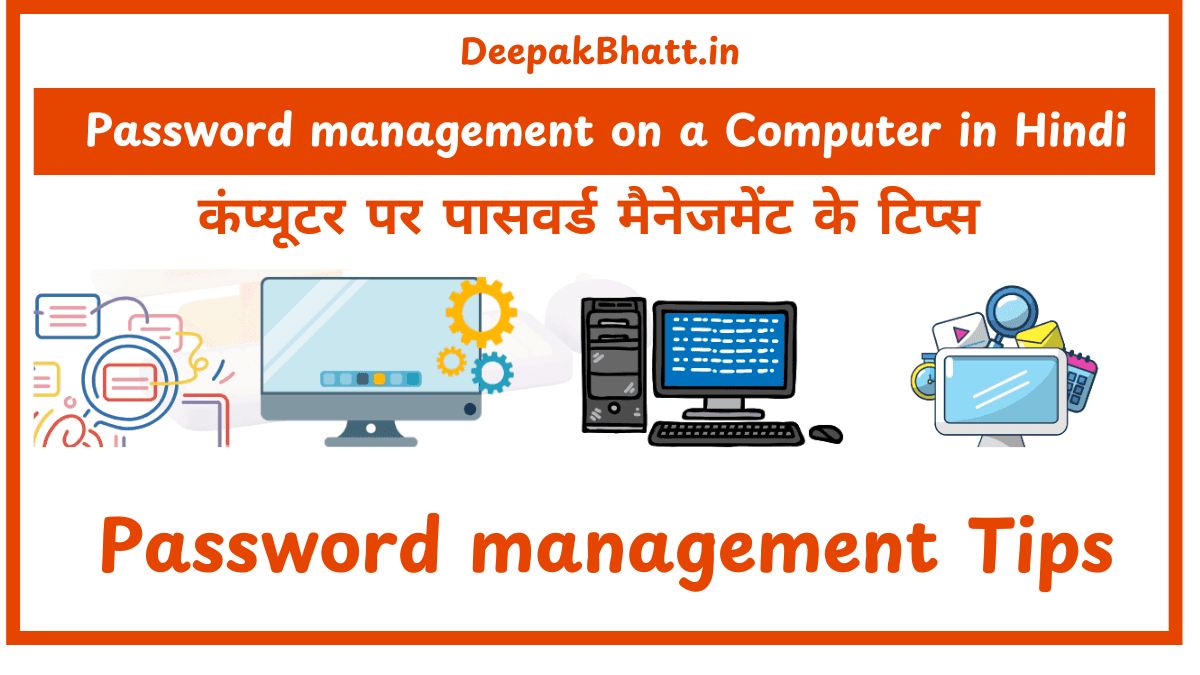Hello, friends welcome to all of you. In today’s post, I am going to give you information.
About Microsoft Office, Microsoft Office is application software. It is made by Microsoft.
Like when you must have learned computer or you have not learned computer yet. Still, you can understand it. There are 2 types of software in a computer. An application is software.
Free Course:
How To Make a WordPress Blog For Beginner
Shopify Dropshipping Business Free Video Course
10 Free Blogging Tools to start blogging
What is Microsoft Office?
A system is software. Microsoft Office comes under Application Software. This is a complete package. Inside it is Microsoft Word, Microsoft Excel & Microsoft PowerPoint along with other free versions under Microsoft.
You must have always used 2007 to learn Microsoft Office. Because it is used the most. No matter where you go to any institute, you are given complete information about it through this.
The most important thing we are taught under Microsoft Office. That is Microsoft World, Action, and PowerPoint. And there are more besides this. which are not of much use. That’s why they are not taught under Basic Computer.
So let’s get to the information now. Let me give you information about Microsoft Word, Excel, and PowerPoint.
Microsoft Word
Microsoft Word is a core part of Microsoft Office. Through this, we can do many things. We can use it for both personal and official work. You can create applications and letters inside it.
With this, various things can be done through it. Which happens in the office. Like we can make an ID card in it, with the help of this we can make a letter which can take out millions of prints at once.
With this, we can make CB. We can do many more things, we have 3 ways to open this. One, we can get it by going manually and searching Microsoft Office. Second, we can find it by creating a separate folder. If you want to find it in a shortcut way. So you can find it out directly.
In this, we get a lot of systems. Like you can print out any article. can save. Convert different types of files. Can generate PDF. Can send direct mail. can do typing. You can do many things like this. To get more information and a complete concept about this, we will make another post for you, you can get it from there.
Features of Microsoft Office
- Through this, we can make letters
- It can be used in the education and business sector.
- Using this we can make an id card
- Through this, we can make an exam paper
- In this, we can design the application letter
- Can design certificates, mark sheets, etc.
- Through this, we can learn to type in a better way
Microsoft Excel
Talk about Microsoft Excel. So through this, we can do the calculation work. And you must have heard its name. Because whether it is student or business work. Everyone is done.
This is no small or big software. Along with this, it is also the largest part of Microsoft Office. Through this, we can calculate and remove the seat. Like if we want to prepare the result. So we can do it from here.
And with this, we have to prepare tax bills, reports, and sales will report if we have to. So we can do it from here. Because here we get diagrams. which are of different types. And we can build the presentation data from here. And give it a new shape. Which makes it easy for us to do presentations.
And here we can do the calculation easily. Because here we can apply formulas. We just have to understand the logic. Because of the formula, we apply it here. We have to apply that formula according to the condition.
All we have to do is put a formula in a line. And according to that, we can make complete correct calculations by differentiating the data. Hence the importance of Excel. Which is a huge part of Microsoft Office.
Features of Microsoft Excel
- In this, we can generate a calculation report.
- Through this, we can prepare a mark sheet.
- In this, we can collect data.
- Can store data.
- You can prepare tax bills, VAT bills,s, etc.
Microsoft PowerPoint
It is amazing when we have to give a presentation anywhere. And in that presentation, we have to do data representation. So we take the name of Microsoft Powerpoint.
Because through this we can prepare the presentation according to our own. It has all the tools that help us to make a presentation. As I told you in action. There we can calculate the data and keep it. And you can directly pick it up and bring it to Microsoft Powerpoint.
And from there you can prepare your presentation. Therefore, Microsoft Word and Microsoft Excel can be used in Microsoft Office. And these three have great importance for each other. We can easily use the files of these three in each other. Now the greatest importance is here. How we have to use it is very easy to do. We have to pay the most attention to these three in Microsoft Word.
Features of PowerPoint
- Can prepare presentations through PowerPoint
- can design presentation
- Animations can be used in the presentation
- Can convert all slides to photos in the presentation
- Can create an effective layout in a presentation
Why should you learn Microsoft Office?
Very few people ask this method question. Because they are told. If you want to learn computer. So you need to learn Microsoft Office in that. And people do not tell this about it. That’s why we have to learn it. So first of all why I want you to learn Microsoft. I’ll tell you about it on
We use Microsoft Office in the office so we have to learn this
- Through this, we can do various tasks like making presentations, preparing results, making report cards, etc.
- Through this, we can do educational work.
- The basic software to analyze data.
- The first learning stage of the computer is Microsoft Office.