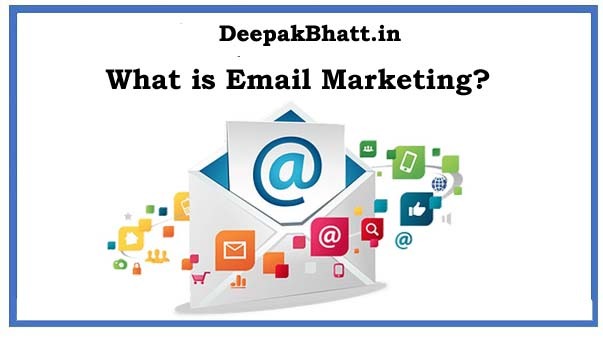What is Email Marketing Today we are going to tell you about Email Marketing in this post?
We hope you will get to learn about Email Marketing. Like last time, this time also you will like our post. Very few people would know.
What is Email Marketing and how and why it is used? If you do not know about it, then no problem, we will give you complete information about it. For this, read our post from beginning to end.
How to Earn Money from Digital Marketing
How to Earn Money From Affiliate Marketing
What is Email Marketing?
That is to promote the business by sending emails and newsletters. Which we call Email Marketing.
Today’s marketers need to do less and connect with their audience in a highly personal way while staying on budget.
Marketers who are good at Email Marketing. They can connect with their customers in a highly targeted way. They will be able to succeed in ROI and revenue-back business.
Email marketing does not have longevity in any marketing category. Although some marketing trends come and go, email is the most powerful channel available for modern marketers.
Computer Science Conceptual Course
Basic Concepts of Computers with Windows
Computer Networking & IT Fundamentals Free Course
Why you should do Email Marketing
Email is one such tool. Which is used by almost everyone today. And it is increasing and becoming more prevalent in the lives of people around the world.
There are three times more email accounts than Facebook and Twitter accounts combined.
Some of the most successful companies around the world are considered by top marketers. That Email is the #1 channel to grow your business.
As a marketer, you have many channels available to reach your audience. But with limited time and resources, you need to prioritize your efforts. Email marketing is the most effective channel for your business to attract, engage, and connect with audiences for sales and revenue.
Advantages & Disadvantages of Email Marketing
Advantage
- The email directs traffic to your website.
- This is an easy way to reach mobile customers.
- This is an effective way to keep customers informed
- Other marketing tactics are easy to customize and integrate, and email marketing is expensive.
Disadvantages
- Lots of emails from different marketers.
- Spam Filters Catch Bulk Marketing Emails.
- This is a lot of online marketing.
- Anyone can easily press its Unsubscribe Buttons.
What is a Mailing List?
A mailing list is simply a list of addresses to which the same information is being sent. If you were a magazine publisher then you would have a list of mailing addresses of all the subscribers of the magazine. In the case of an electronic mailing list, we use a list of email addresses of people interested in hearing or discussing a given topic.
What is Blog Marketing? Benefits of Blog Development
What is YouTube Marketing? benefits & How to Start For Personal
What is Affiliate Marketing? How to Earn Money from Affiliate
There are two types of Email Mailing Lists –
1. Announcement Lists
A person or group can send Announcements to a group of people and is used to send a Magazine like a Magazine Publisher’s Mailing List.
For example, a band can use a mailing list to get their fan base to know about their upcoming concerts.
2. Discussion List
It is used to allow a group of people to discuss the topics themselves. Everyone on the list can send an email and distribute it to everyone in the group.
This discussion can also be controlled so that only selected posts are sent to the group, or only certain people are allowed to send them to the group.
For example, a group of model plane enthusiasts can use mailing lists to share their tips about model building and flying.
- Collection of Emails
The first task for email marketing is to collect the email addresses of people who want to hear from you. There are many ways to collect data in detail but in this post, I will only provide an overview of the different methods.
- The Formula for Growing Email List
A certain formula started emerging in analyzing the websites and techniques of some Awesome Email List Builders. If we can break down the process of building a Massive Email List into its most basic parts.
Everything starts with the content. People will get your site because of your amazing content. They will keep coming back for this amazing content.
Your content will be the foundation of the people you email to them. and they will (or may not) be the reason they are subscribed.
It all starts with amazing content. If you have amazing content then start asking for an email. Interested people who want to receive that content as many times as they create are delivered straight to the Inbox.
Strategies to Increase Email List
1. Multiple CTAs
It seems like. List makers design their Web, Blog, and Calls-to-action best. You cannot avoid your call to sign up.
A Popover may have a Sign Up at the top of a Blog Post, a Sign Up at the bottom, and a single one at the bottom.
The design beliefs. That people will see the site differently and that you best put in a signup form to maximize the likelihood that potential customers will see a signup form.
2. Give & Take
Adding some valuable attachments to your email signup form is a sure way to create interest in readers’ minds. Give something for free for the cost of any email address that we all know.
The site is more valuable than free. For example, you can attach E-books, Cheat Sheets, Email Series, Videos, Personal Blog Content, and early access to new features.
3. Handy Opt-in Links
Keep in mind that emails can sign up to the email list at places other than the Email Capture Form.
You can get the link and share it in different places like Email Signatures, Social Media Messages, and Guest Blog Bios.
Depending on your email software, there is probably a landing page dedicated to getting email sign-up. Once you have the link, keep it simple. You never know when you will get a chance to use it. How to get that link, we will discuss soon.
Email Marketing Tips
For email marketing, you need to prepare yourself to do some technical work. By now you must have understood all the concepts, now you have to do some practice.
Before starting your first email marketing, you have to collect all the email addresses in a text file or an Excel sheet. Many major email marketing providers support these two formats.
If you have a database of Ms. Access which includes Name, Dob, Email, and ZIP Code.
It is better to start copying the Columns of Email Addresses in the Excel File / Text File. Once you have this information in your Excel file, copy the email column to another Excel File/Text File.
The main point is to extract email addresses from this database only. At this point, you only have a list of Email Addresses.
If you are using Excel then save this file in CSV format instead of XLS, XLSX, etc. If you have a text file, then save it in (TXT) format which is a common format for text files.
How can I clear the list with Dirty Data or Email Formats? I cannot write all its Steps. There may be some raw data in your email column.
Someone has entered a Number, NIL, and Special Characters in the Email Field. So to avoid any waste you have to implement Email Syntax Validation at the point of the Sign-up Form or the way you will collect Emails.
About the Program, You can submit it to Google and you will find a very easy Javascript Verification Code to avoid any garbage submitted by the user. If you have Trash in the Excel List. So You Can Find It With Some Simple Formulas And Sorting Method.
Once you click on it. Then you will see a small dialog box. You will see that the first line has been unselected automatically.
This is because My data has headers Box is selected. Double-check the list with two other Duplicate Search methods to see if there are any remaining duplicates.
If you are going to receive emails twice or more from one recipient, the likely result is an unsubscribe or restriction from the ISP. You may find some detailed duplicates of removal methods in this link.
आप सभी का मेरी वेबसाइट पर स्वागत है। मैं Blogging, earning money online और अन्य Categories से संबंधित Post Updates करता रहता हूँ। यहाँ आपको बहुत अच्छी Post पढ़ने को मिलेंगी। जहाँ से आप बहुत सारा Knowladge बढ़ा सकते हैं। आप हमारी website और Social Media के माध्यम से हमसे जुड़ सकते हैं। धन्यवाद