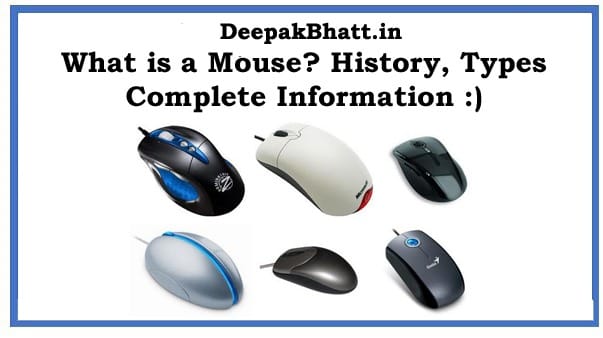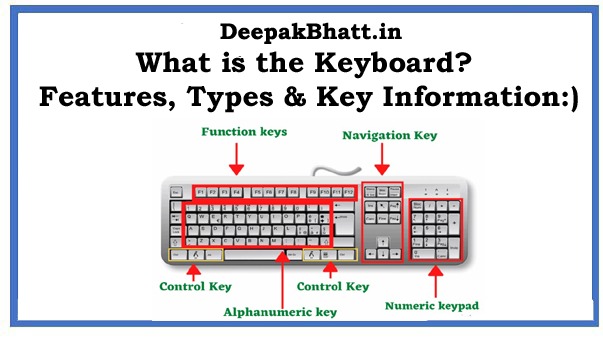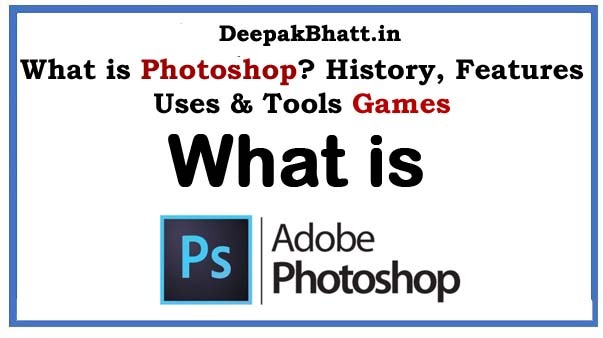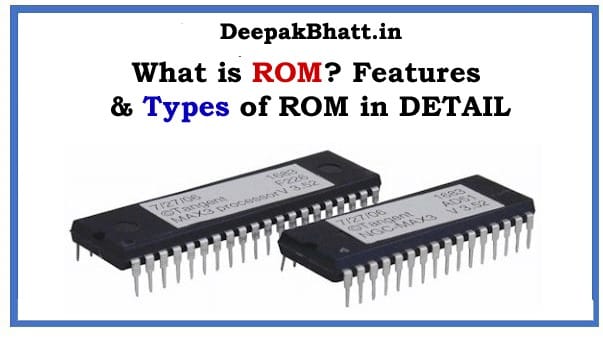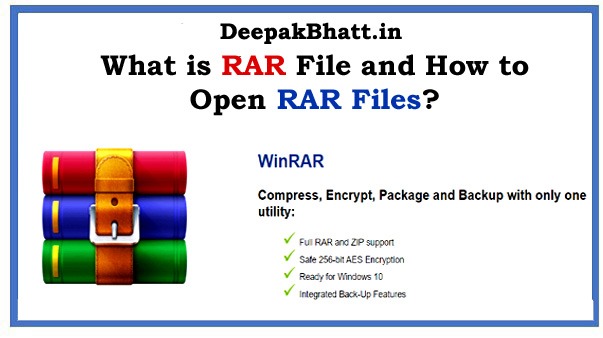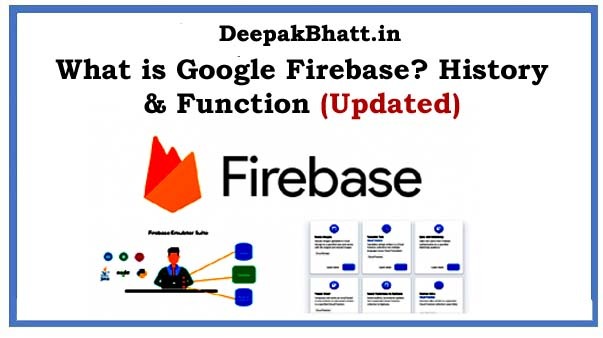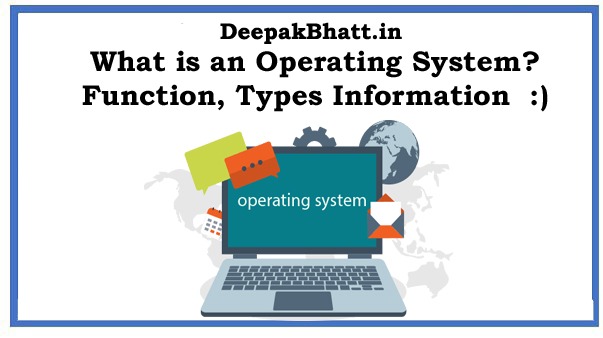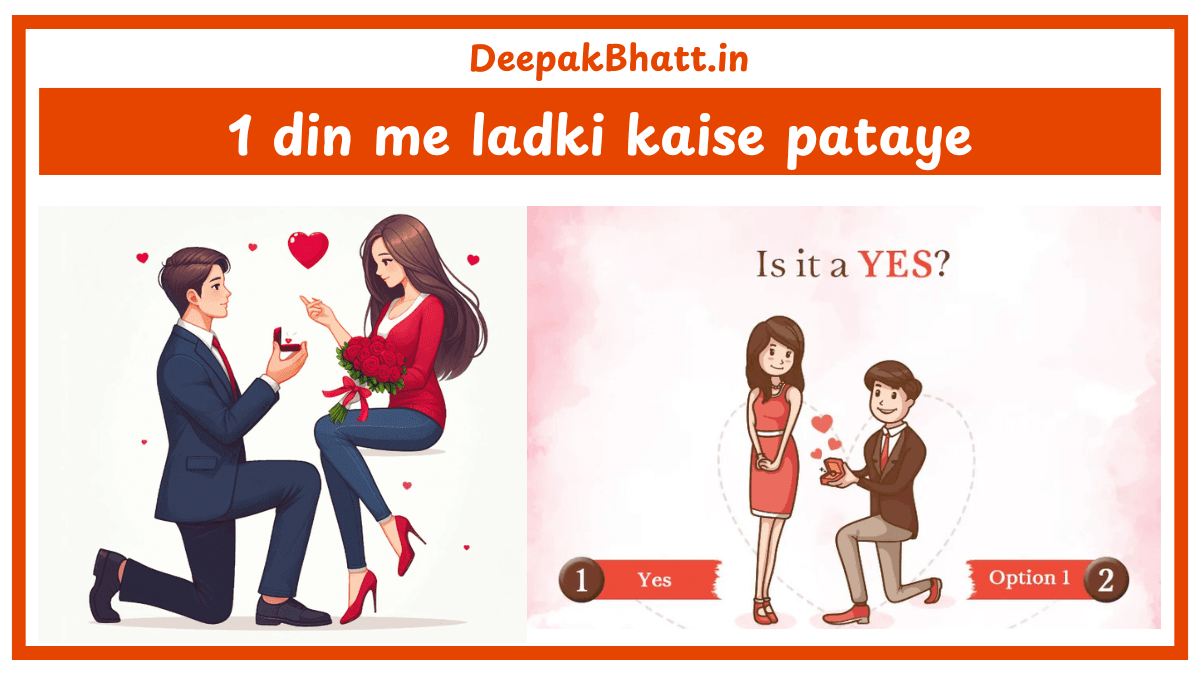What is a Mouse: In this post, I am going to tell you. What is the mouse? Where did the whole concept come from? How is it made? What do we need to know about this?
With this, you can read more posts on our website. In which the information of the Plotter is the information of the DATA and what is the E-mail.
Along with this, you will get more basic information about the computer. So let’s go ahead.
Application of Computer : Basic Applications
Characteristics of Computer : 10 Major Features
- 1 What is a Mouse?
- 1.1 History
- 1.2 Basic Information
- 1.3 Types
- 1.4 Basic Types of Mice:
- 1.5 1. Wired
- 1.6 2. Wireless
- 1.7 3. Mechanical
- 1.8 4. Scroll
- 1.9 5. Optical
- 1.10 6. Laser
- 1.11 7. BlueTrack
- 1.12 8. Touchpad
- 1.13 9. Trackball
- 1.14 10. Gaming
- 1.15 Frequently Asked Questions
- 1.16 1. Which are the most used Mouse?
- 1.17 2. What is the Mouse?
- 1.18 3. When was the maximum use of the Mouse started?
- 1.19 Conclusion
What is a Mouse?
It is an electronic device that connects to a computer. It is called an input device. Along with the input device, it is also a pointer tool. It is the size of a mouse, it can be held with one hand. Its work is used as a pointer in the display.
It works under the control of the graphical user interface in the computer. The first device to control a computer system was in 1968.
it could move from the corner of one interface to the corner of another interface. It was used for movement and scrolling.
Its design was like the shape of a mouse. It can be moved across the entire interface of the screen of these computers by moving up and down, left and right on the same surface.
when driving it. So through the cursor, we are able to see. Where is it showing movement? It is very easy to operate. And through this, we are able to use the computer easily.
History
Talk about the history of the mouse. So its history is a bit big. So let’s understand. Where did the mouse come from, and how it was invented?
Earlier, the mouse was not used before. Actions were performed only through commands and through the keyboard.
But gradually time changed and the need for the mouse became a creation.
The trackball was first used as a pointing device. It was invented in 1946 by Ralph Benjamin as a plastic system after World War II.
It was also called a compressive display system. Ralph Benjamin was working in the Scientific Service System of the British Royal Navy at that time.
They were busy aiming to make the input electrical device. He tried to run this device on an analog computer.
To take this input device further, he invented the input device named Royal Ball. This device was patented by him in 1946.
Let me try to tell you the history of the mouse on the basis of the list. So that you can easily understand it and it is easy to tell to someone else.
- It was invented by Douglas Engelbart in 1964.
- Invented as “Bol Mouse” in ‘Bill English’ in 1972.
- The optical was developed in the 1980s
- In 1988 US No. 4751505 PatentM. Williams and Robert S. Invented by Cheri.
- It is shaped like was invented after 1998.
Basic Information
There are different types of mice. And nowadays the mouse has become very advanced. First of all, in this post, I am providing you with information about Basic.
There are two types of journal icons. An optical First of all we will learn about optical mice. The features of this mouse are as follows.
- It has three buttons – Left Right and Center
- It has a scroll button that lies between the left and right buttons.
Works on the basis of the graphical user interface. It is a pointer device. Controls the point. It is operated through the hand.
There is a light under the mouse. Which works by touching the floor. There are different ways to operate the mouse. It is turned on by pressing a button. I
t has two main buttons. There is a scroll button that is used to move up and down. It is clicked twice. To open something.
Types
After knowing about the mouse, now we will know about the type of mouse. The main information in this post is the type of mouse.
The history of the mouse should be known only for knowledge. But by the type of mouse, we can understand the mouse in a better way.
It is used and how. And which mouse can we use for ourselves? So let’s know about his type.
Basic Types of Mice:
1. Wired
Which is basic. It comes with a wired mouse. It connects via a normal USB. In this, you can use it personally.
It doesn’t even require a battery. The Nice one is charged and it connects via a normal USB cable.
2. Wireless
A Wireless mouse is different from a wired mouse. It runs through the battery. and connects via BlueTooth. It is powered by both Bluetooth and USB.
The radio frequency is created via Bluetooth and connected via Bluetooth. USB cables are slightly more expensive than the mouse.
3. Mechanical
Mechanical mice are also used with computers. The rubber ball is used in this mouse. The ball spins. And the mouse moves to every corner of the graphic user interface. It was used before. But it is rarely used in this now. Maybe not even be done.
4. Scroll
Scroll icons are similar to those mentioned above. It is of both types of wireless optical. Such a mouse has a scroll bar and buttons in the right-left and middle.
Which is like the wheel of a car. With the help of this scrolling is done up and down. Due to this the user interface is easy to operate.
5. Optical
It is most commonly used. Someone else uses such a mouse. A small light is placed under such a mouse. What is a Mouse This mouse works through the type of light.
When we move this mouse up and down. It doesn’t move we have to feed it. Until the light of the light falls on the surface below. Till then cursor doesn’t work.
6. Laser
A laser is similar to an optical mouse. But LED is not used in it. It works through a laser. In this, it is used on the surface of glass and plastic.
7. BlueTrack
It was invented by Microsoft, it works through the ring. In this, it can be easily driven on the carpet as well. It has been prepared by applying various techniques.
8. Touchpad
We use a touchpad on a laptop. On its surface, we can run by touching the blister with our fingers. With this two buttons are given.
We can easily run the computer by touching the surface which is on the right and left. Touchpads are only in laptop notepads etc.
9. Trackball
Using a trackball is a bit counterproductive. It looks like a vomiting mouse. It has a ball-shaped picture. Soda is difficult to operate.
But these icons are made in a special way. Normal people do not use these icons because they are a bit expensive. And their design is also in different ways.
10. Gaming
Gaming mice are close to playing the game. They have multiple buttons.
These are very strong. So far, all the mice mentioned about them are slightly more powerful than the average and in comparison.
Use it only to play other games. Such mice are like the gears of the vehicle which are vertical.
Frequently Asked Questions
1. Which are the most used Mouse?
The most used USB mouse. And after that, the wireless mouse is the most used.
2. What is the Mouse?
It is an input device. which is used in the computer. It can be used without running the computer. But can’t run very comfortably.
3. When was the maximum use of the Mouse started?
The use mouse was the most used since 1994. Because after this, the mouse started coming into the mouse market with wireless and USB cables at the price of the mouse itself.
The cost of an optical mouse and a wireless mouse is not very expensive. Everyone uses this. So its price has not been kept high. But which are gaming and another mouse.
They are not used much. Because only a few people use them, then their cost is high.
Conclusion
In conclusion, this is what I would say. that what you have learned about him. Revise it one more time. The mouse is an input device.
There are different types of icons that one should be aware of. which I have told you above. There are other types related to this. So you read them and we will keep updating gradually.
If you get a piece of good information about the mouse, they also share it with your friends. Thanks for the next post.
Free Course: