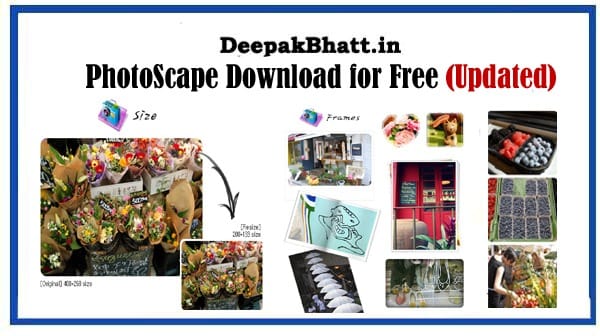PhotoScape Download is a free photo editing software that provides a variety of tools and features for users to enhance and manipulate their images.
Malwarebytes Free antivirus software Download
PhotoScape Download
It is developed by MOOII Tech, a Korean software company.
PhotoScape offers a user-friendly interface and a range of capabilities for tasks such as resizing, cropping, color adjustment, adding filters, and applying various special effects to photos.
1. Introduction to Photoscape: Photoscape is a versatile image-editing program designed for both Mac and PC users. It offers a range of features catering to beginners and intermediate users, with more advanced capabilities available in the Pro version.
2. Key Features of Photoscape:
- Basic editing tools: Resize, crop, and adjust color, contrast, and saturation.
- Advanced editing: Edit raw files for enhanced flexibility.
- Creative tools: Generate GIFs, combine images, and create collages.
3. Language Settings: To change the language in Photoscape, navigate to the Preferences settings by clicking on the gearbox icon in the top right-hand corner of the interface. Adjust the language through the Language selector.
4. Image Cropping in Photoscape:
- Open the Image Editor and click on the Edit icon.
- Choose the Crop option.
- Select a preset aspect ratio or manually draw one on the image.
- Click the Crop button to apply the changes.
5. Adding Text to Images:
- Click on the Insert icon and select the Text tool.
- Initiate the placement of a text box, edit its contents, and set its position manually.
- Adjust settings in the Text panel to achieve the desired text appearance.
6. Adding Watermarks in Photoscape:
- For image watermarks, use the Insert and Image tools.
- Adjust the transparency of the watermark with the Opacity slider.
- For text watermarks, utilize the Text tool and adjust transparency using the opacity slider.
7. Creating Collages in Photoscape:
- Click on the Collage menu item.
- Select a layout for the collage.
- Drag and drop images onto the collage layout from the file browser.
- Export the completed collage by clicking on the Save button.
8. Commercial Nature of Photoscape: Photoscape is not open source; it is commercial software, and its source code is not available for download or modification. The Pro version offers additional advanced features beyond the basic program.
आप सभी का मेरी वेबसाइट पर स्वागत है। मैं Blogging, earning money online और अन्य Categories से संबंधित Post Updates करता रहता हूँ। यहाँ आपको बहुत अच्छी Post पढ़ने को मिलेंगी। जहाँ से आप बहुत सारा Knowladge बढ़ा सकते हैं। आप हमारी website और Social Media के माध्यम से हमसे जुड़ सकते हैं। धन्यवाद