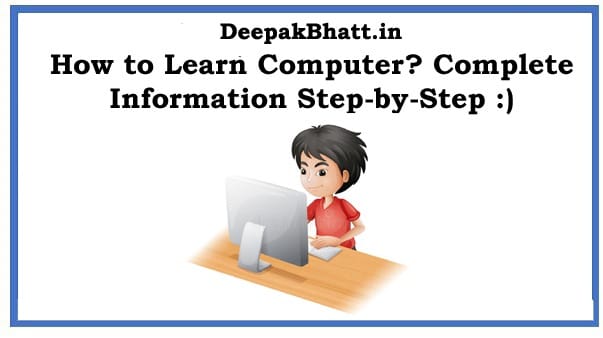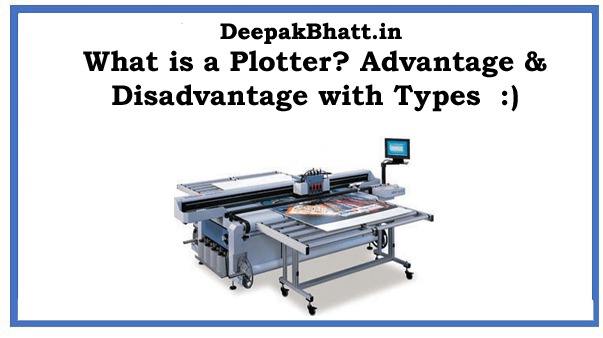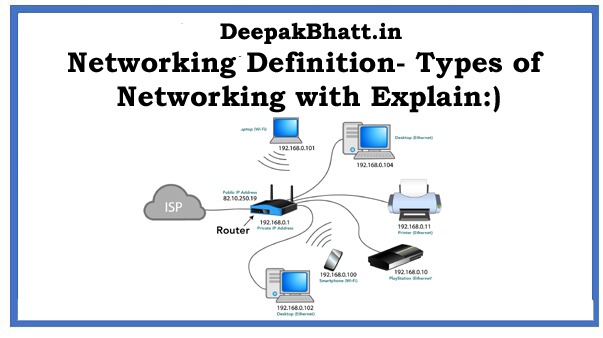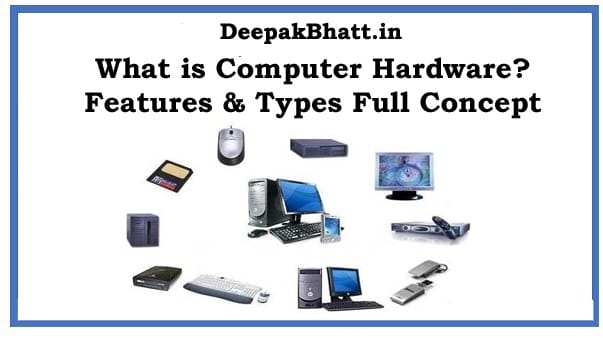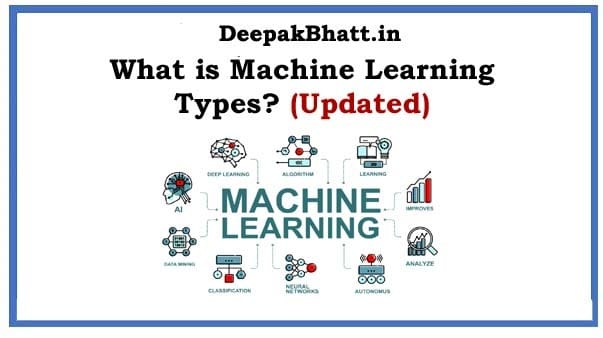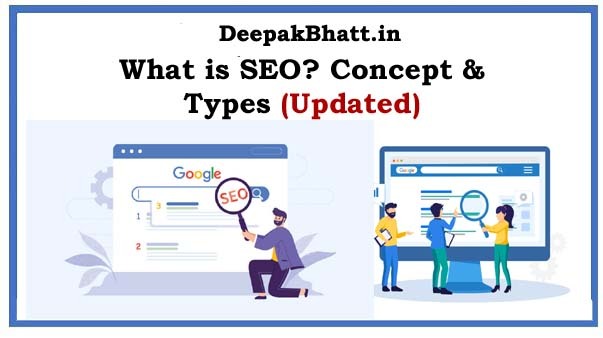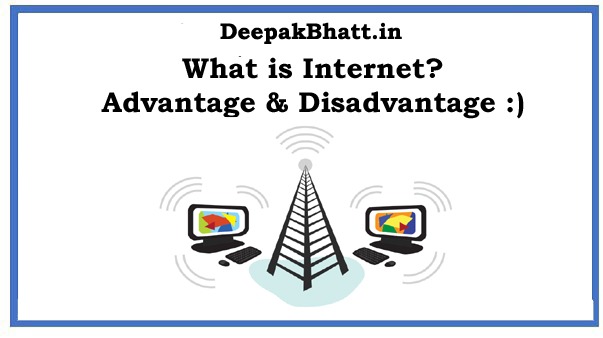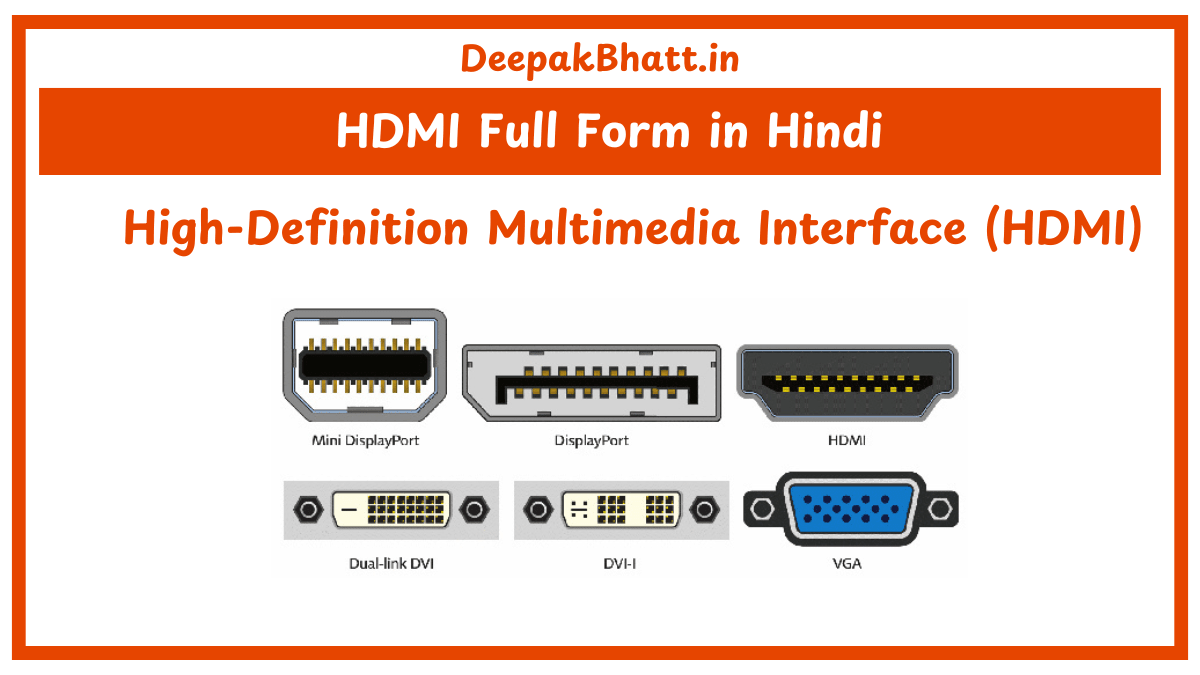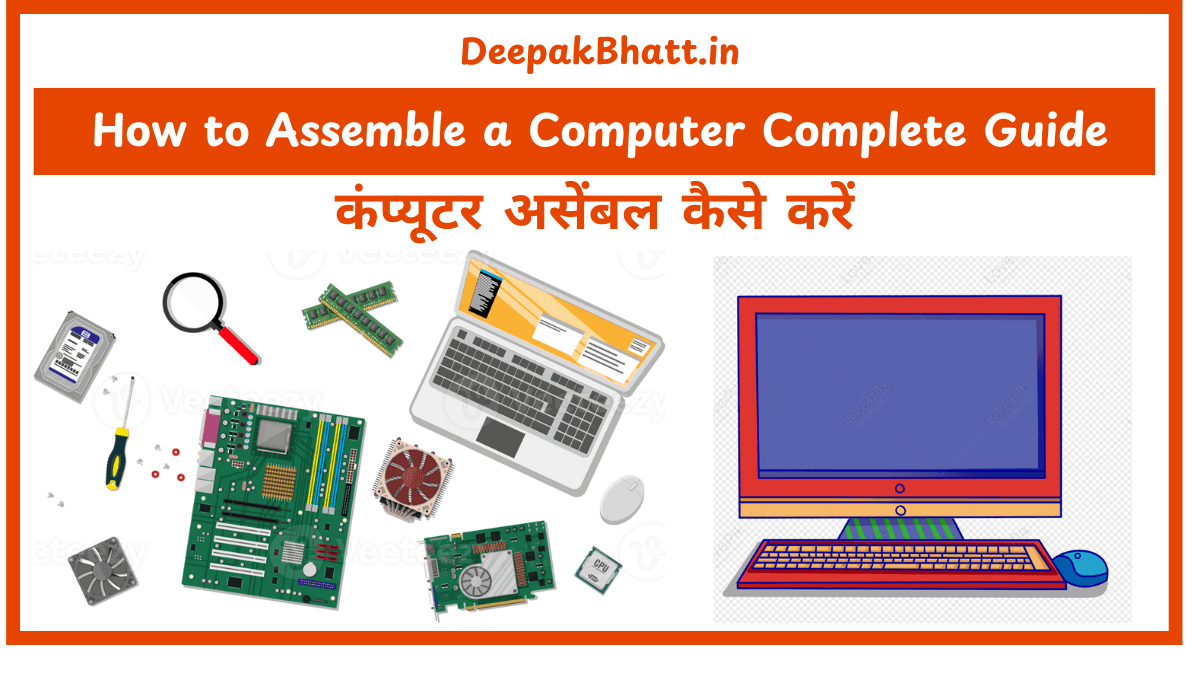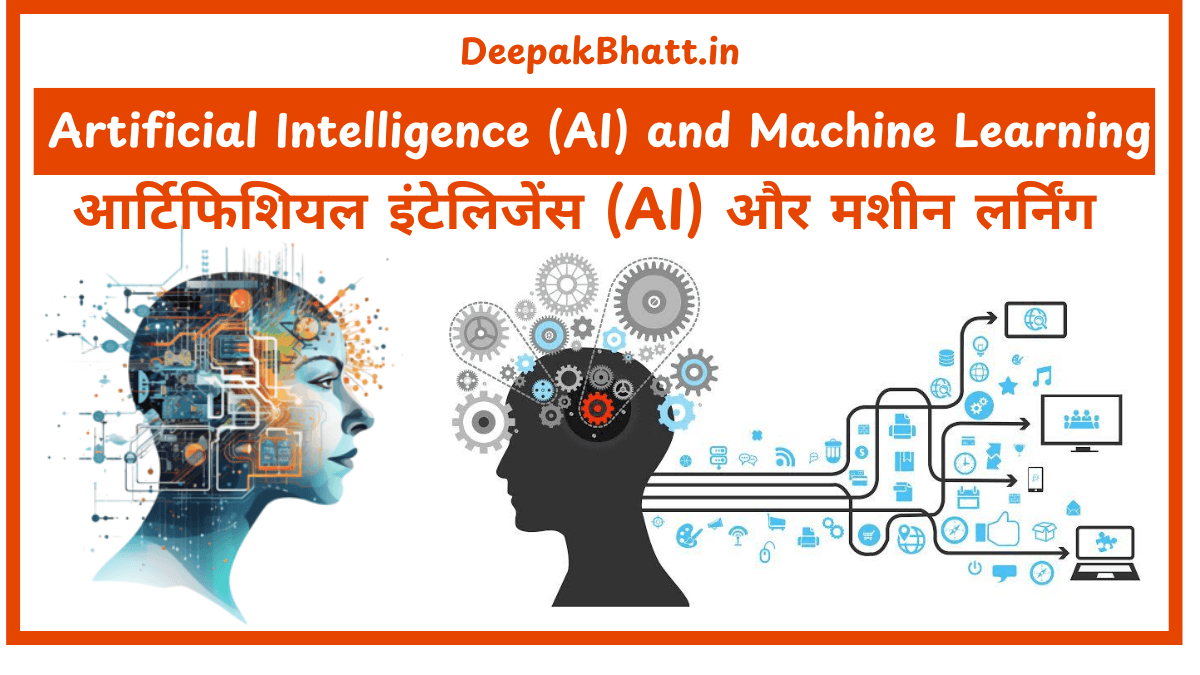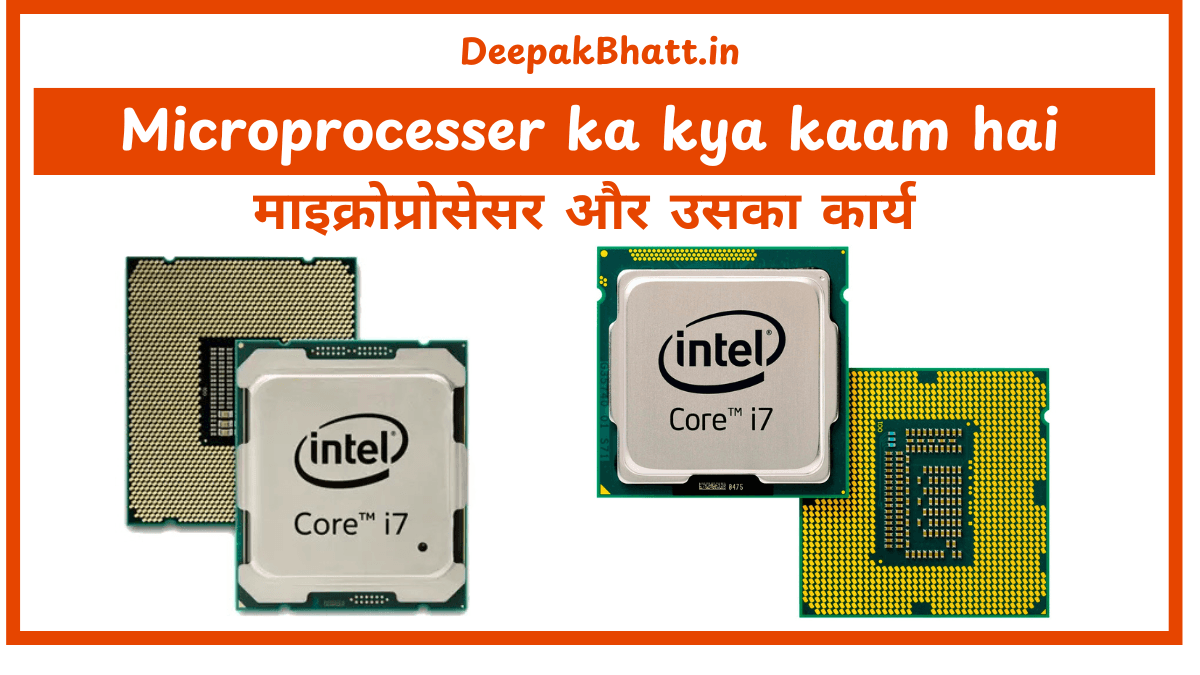How to Learn Computer Hello, friends welcome to all of you. In today’s post, I am going to give you information about computers.
That’s how we should learn computers. And how to learn computer at home. If you have a computer. So you can learn about computers.
What are the limitations of computers?
How to Learn Computer
You will need basic information to learn computers. With that, if you think so. That we can learn computers only by going to the institute. So this is your wrong concept.
If you have the desire to learn computer. So you can learn about computers sitting at home.
Free Course:
How To Make a WordPress Blog For Beginners
Shopify Dropshipping Business Free Video Course
10 Free Blogging Tools to start blogging Free
What is Computer?
The computer is an electronic device. Which everyone can use. The computer was created by Charles Babbage. It was called the Analytical Engine.
At present, the computer is a very advanced technology. Which is being used by everyone all over the world. With its help, the most difficult work can be done easily.
What a person cannot do, it does in a few minutes. Everyone can operate a computer. It is very easy to operate. The computer works through input-output and processing.
The most important part of the computer is the CPU. Which sends instructions to the whole computer, it controls the whole computer.
Basic Computer terminologies
1. Device
The device is always electronic. With the help of devices such as input devices, output devices, etc., we can operate large engines. The device is always used to run the program. Inside the device as I mentioned earlier Input device Output device Hand device etc.
2. Output Device
With the help of the output device of the computer, we can take a hard copy from the computer. Whenever we input road eta inside the computer through the input device.
So after processing, we need more output devices to show the output. The output device is the most important output device under the monitor, speaker, printer, plotter, etc. It is the most important and most important device of the computer.
4. Processing
Processing means. Whenever we input raw data into the computer through an input device. So the computer processes all that data before showing the output.
After that, the output shows. Row data is incomplete. And after processing the data is completed. After that, the computer gives the output.
5. Memory
Computer memory is used to store data in the computer. There are two types of memory under computer memory. Internal and external memory.
Internal memory is inside the computer. And external memory is used in the outside part of the computer. RAM and ROM come under internal memory.
CD DVD USB drives come under external memory.
6. Booting
It means booting. Whenever we open the computer. At that time the computer takes some time to open. We call that process the booting process.
7. Icon
Icon means. Whenever we open the computer. So we see the computer screen first. The screen has options like This PC, Recycle Bin, Control Panel, etc. All of them are called computer icons.
How to Open a Computer
The process of opening the computer is very easy. Depends on it. that you have a laptop. or desktop. So, first of all, let me tell you the process of the desktop.
First of all switch on the desktop and CPU from the electricity board.
You will find a big button on the front of the CPU, press it
Press and hold the desktop power button on the desktop’s bottom or side panel.
Wait for a while now your computer has gone into booting processing
After the voting is processed, your desktop will open and the icons will appear in it, then your computer will be fully opened.
What to do After Opening the Computer
When your computer is fully open. So without running any function, first you have to refresh two-three times with the help of a mouse.
For this, you have to press the right button of the mouse and go to the refresh option and press the left button, you have to do this from 5 to 10. After that start your work on whatever you want to do with the computer.
Why is it Necessary to operate a Computer?
Running a computer is equally important. As much as we need to advance our life and future, nothing is done without computers in the present time.
No matter where we work, no work can be done easily without a computer. If you will also work in a factory. So you will definitely see a computer because the computer is such a technology.
Which works in all kinds of ways. If you go to the factory, a computer is needed to run the message. If you go to the office, you will have to face the computer there too, so without the computer, we cannot do anything, so the computer is used everywhere.
That’s why we should know how to operate a computer. If we do not know how to operate the computer. So we can’t make our future and can’t even work. That’s why I am giving you all the information related to computer basics in this post.
1. Internet
The Internet is the largest network in the world. Which are connected with each other through computers. If there was no computer, there would be no internet.
The computer and the internet have a very old relationship. The Internet is one such network. Which are all the people in the world. They are connected with each other.
At present, we can see the whole world sitting in one place through the Internet. We can get a lot of information from the Internet. You can share your information and do many more things.
How to run the Internet on a Computer
If you want to run the internet. So you should have knowledge about computers. That’s why I have given you a lot of computer information above. So now I want to tell you this. How to run the internet on a computer.
You and your computer must have a web browser (Google) to run the Internet.
You will first install it on your computer
It will be installed as an icon on the desktop screen of your computer.
After that, you have to go to it and open it.
After opening it, you can search for it by going to the search option and enjoying the internet.
How to learn Computer Course
Some FAQ
1. Can learn through a computer course?
Absolutely if you want to learn through a computer course. So you can learn. If you want to learn computer courses in English. So you can learn from Udemy’s website. Along with this, you can also learn computer courses through applications. For this, you have to go to the Play Store and select the best application.
2. How long can I learn basic computers?
To learn basic computer, you can keep for 1 to 3 months, you can learn basic computer in a day also, for this you have to do a little more hard work and more practice.
3. How much information will be gained after learning basic computers?
After learning basic computers you will get a lot of information. I can say this. That after you learn basic computers, you will get knowledge about computers above 60% about the computer.
Conclusion
Friends, what do you guys have to do to learn computers? Little information has been given about it. I will be updating this course gradually.
I gave you information about the basic terminology of computers, and after that, I told you the basic things about computers. If you like this post in this post.
So share it with your friends and also have our upcoming new posts. There you will find more information. And I have updated the gender of all of them in this post. You can go direct thanks.