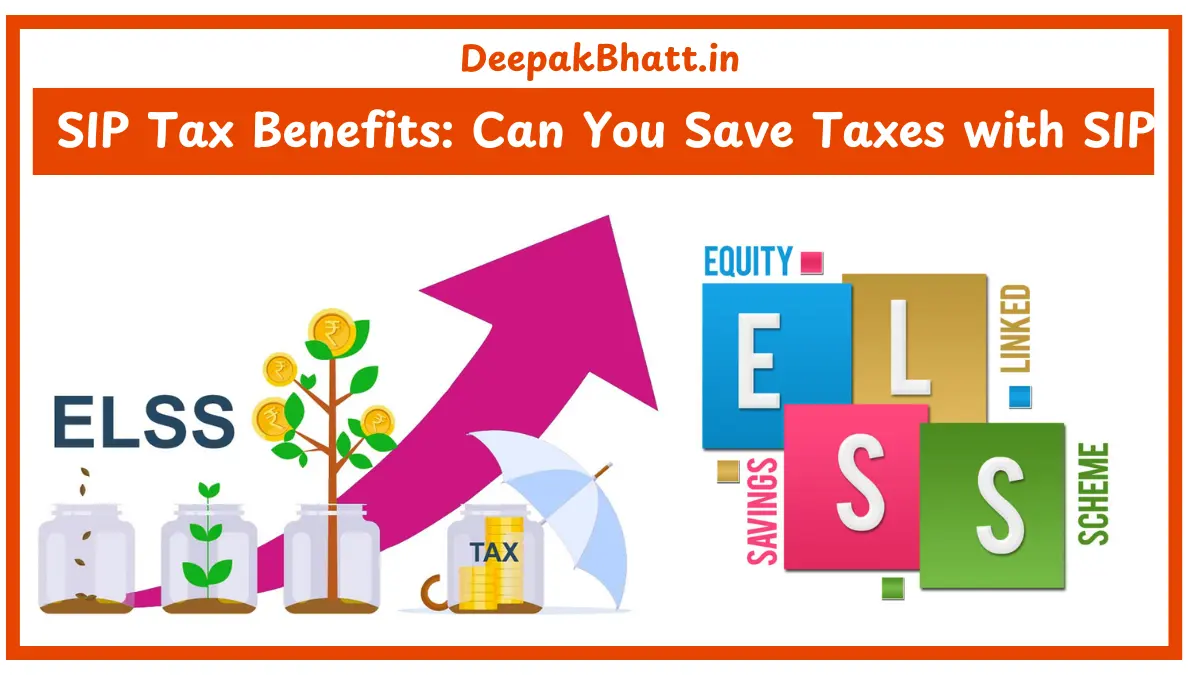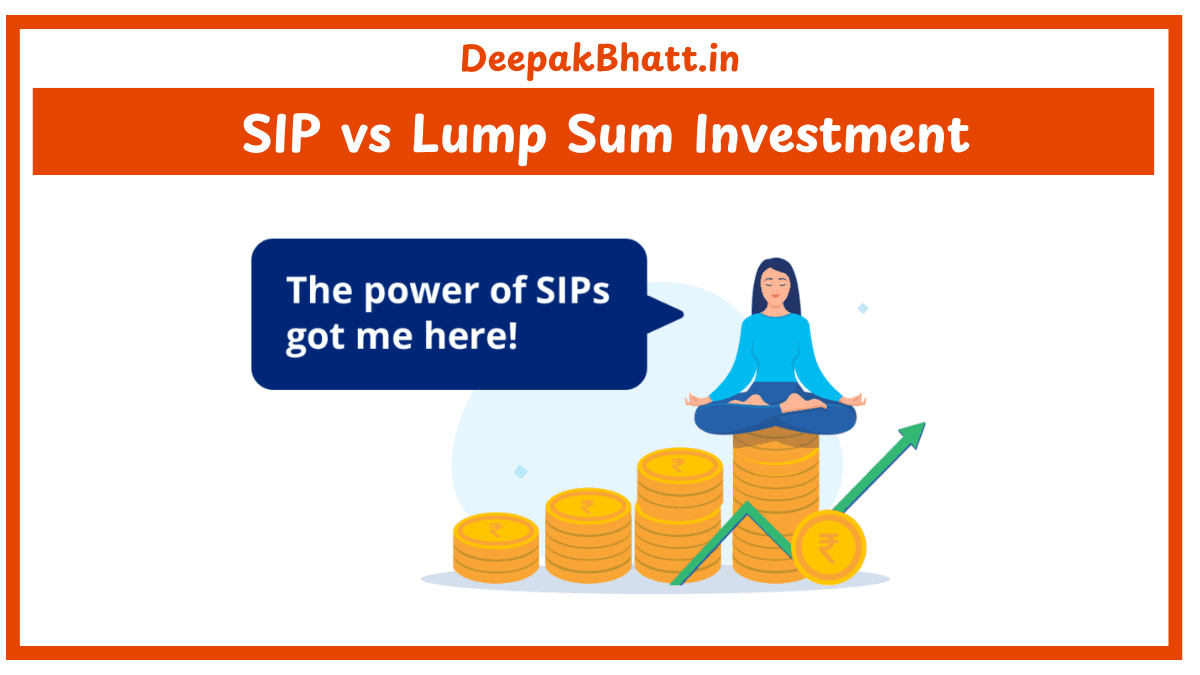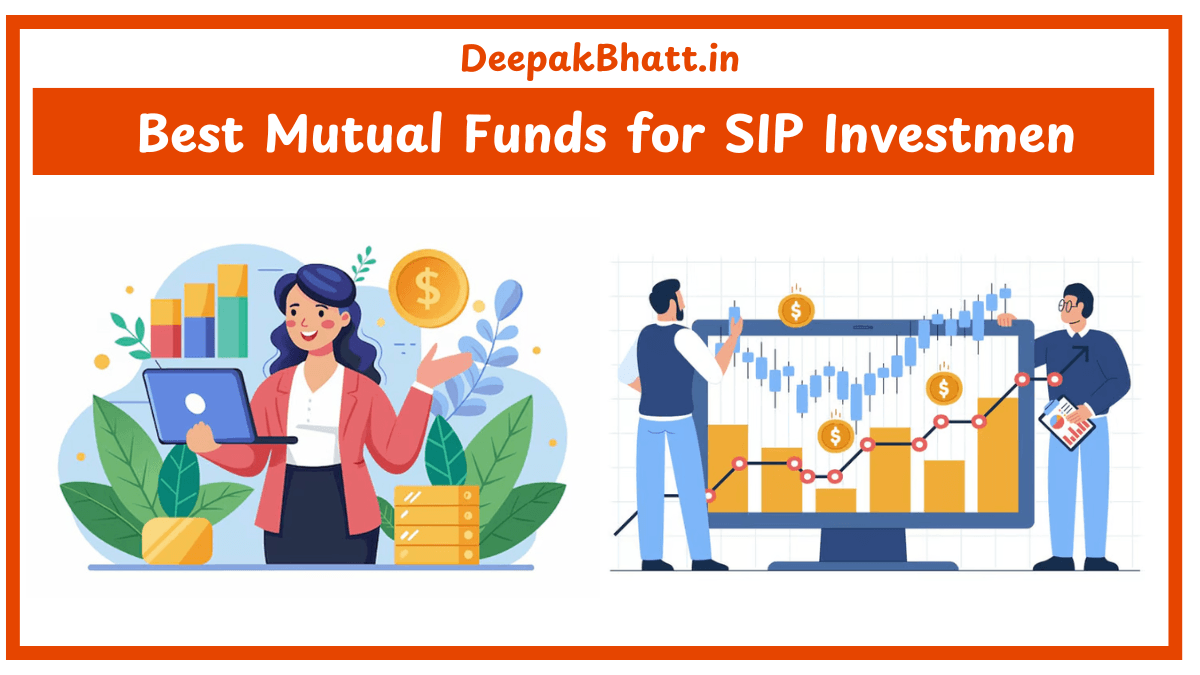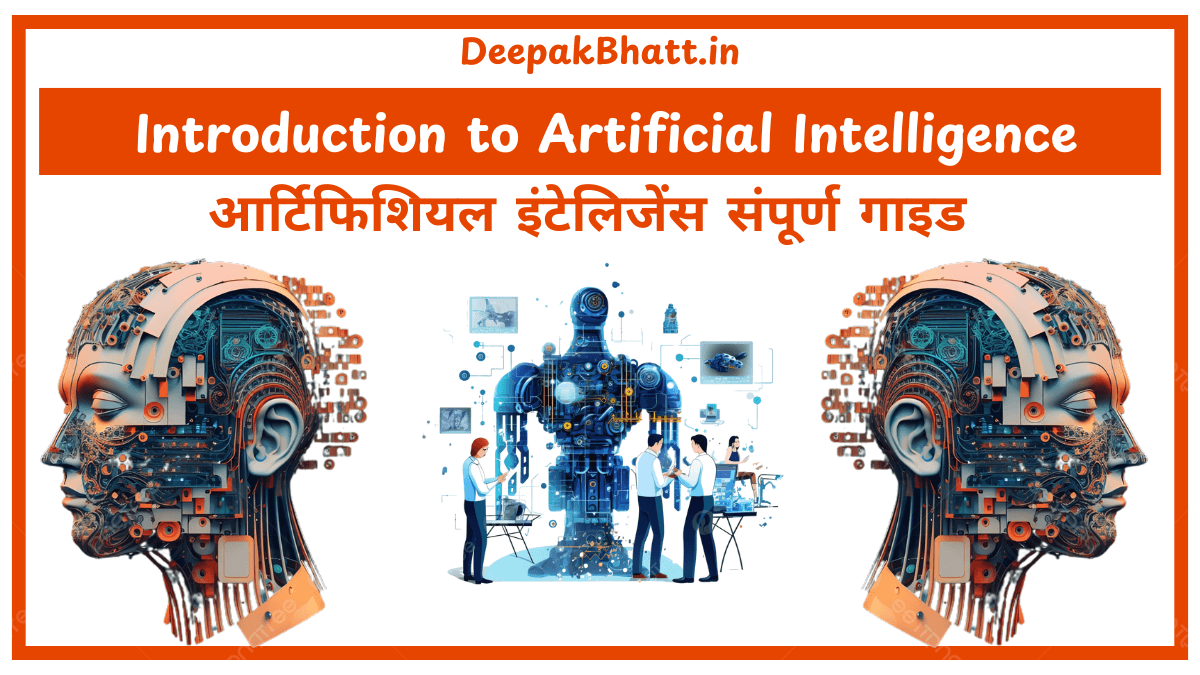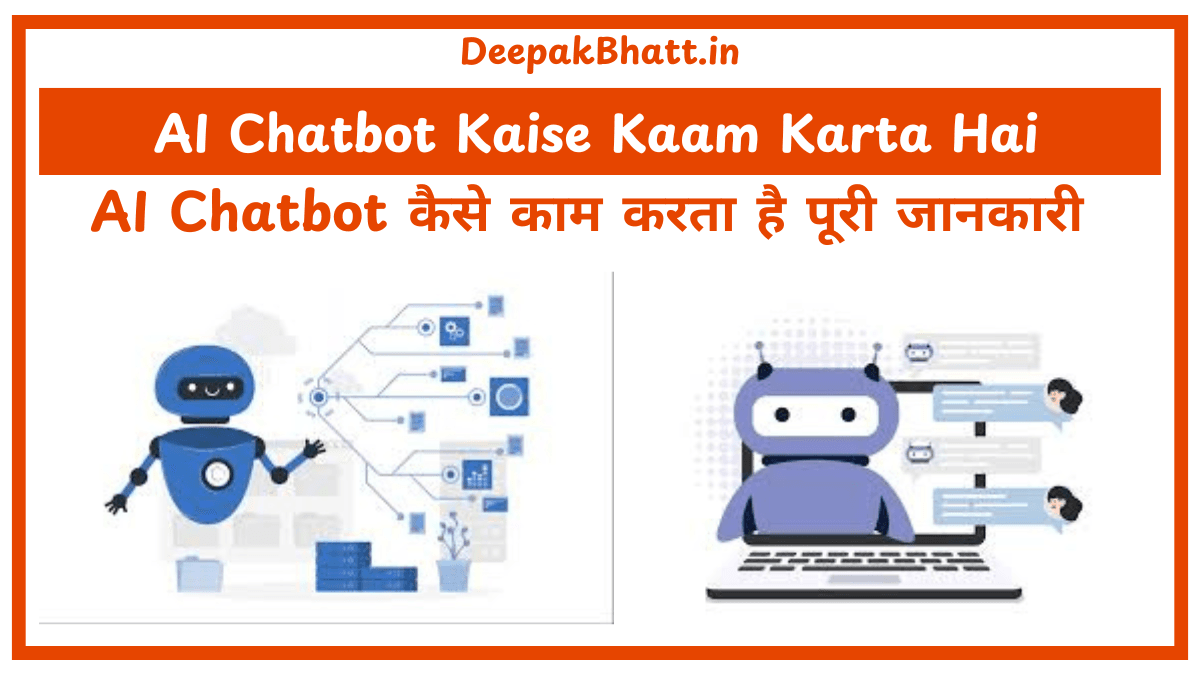CCleaner Download is the number-one tool for optimizing your PC
CCleaner is a popular utility software designed to optimize and clean up a computer’s operating system.
It is developed by Piriform, a company that was acquired by Avast in 2017.
CCleaner Download
CCleaner is known for its effectiveness in freeing up storage space, removing temporary files, and improving system performance.
The software has been widely used by individuals and businesses to maintain their Windows-based computers.
Key features of CCleaner include:
1. Junk File Removal:
CCleaner scans and removes unnecessary files, such as temporary files, system caches, log files, and more. This helps free up disk space and can contribute to a faster system performance.
2. Registry Cleaner:
CCleaner includes a registry cleaning feature that identifies and fixes issues within the Windows Registry. The Windows Registry is a database that stores settings and configurations for the operating system and installed applications.
3. Browser Cleaning:
The software can clear browsing history, cookies, and temporary internet files from popular web browsers like Chrome, Firefox, Edge, and others. This helps maintain user privacy and may improve browser performance.
. Uninstall Programs:
CCleaner allows users to uninstall programs and applications directly from its interface, providing a centralized location for managing installed software.
Startup Program Management:
Users can control which programs launch at system startup, helping to reduce boot times and improve overall system responsiveness.
While CCleaner has been a popular choice for many users, it’s essential to note that opinions about registry cleaners vary among experts.
Some argue that modern operating systems, like Windows 10, don’t benefit significantly from registry cleaning and that unnecessary modifications may even cause problems.
As with any system optimization tool, it’s crucial to use CCleaner or similar software cautiously and make regular backups before making significant changes to your system.
Always ensure you have the latest version of CCleaner from the official website or a trusted source, as using outdated software could pose security risks.
Additionally, be cautious during installation to avoid bundled software or additional features that you may not want.
आप सभी का मेरी वेबसाइट पर स्वागत है। मैं Blogging, earning money online और अन्य Categories से संबंधित Post Updates करता रहता हूँ। यहाँ आपको बहुत अच्छी Post पढ़ने को मिलेंगी। जहाँ से आप बहुत सारा Knowladge बढ़ा सकते हैं। आप हमारी website और Social Media के माध्यम से हमसे जुड़ सकते हैं। धन्यवाद