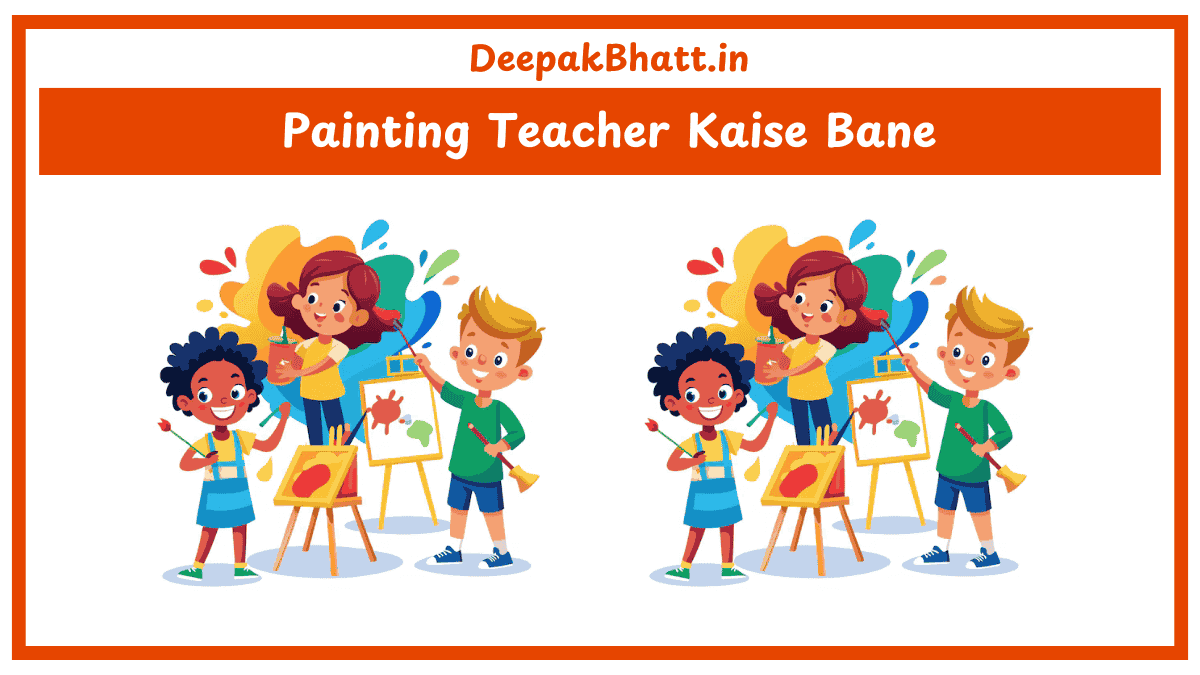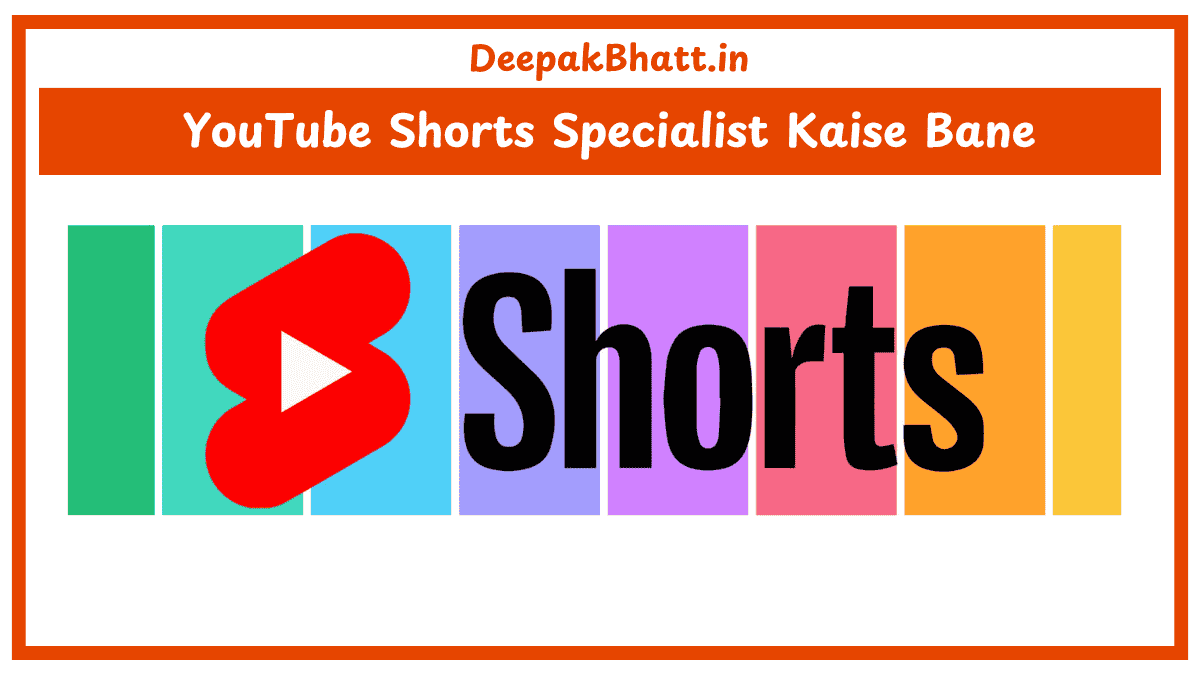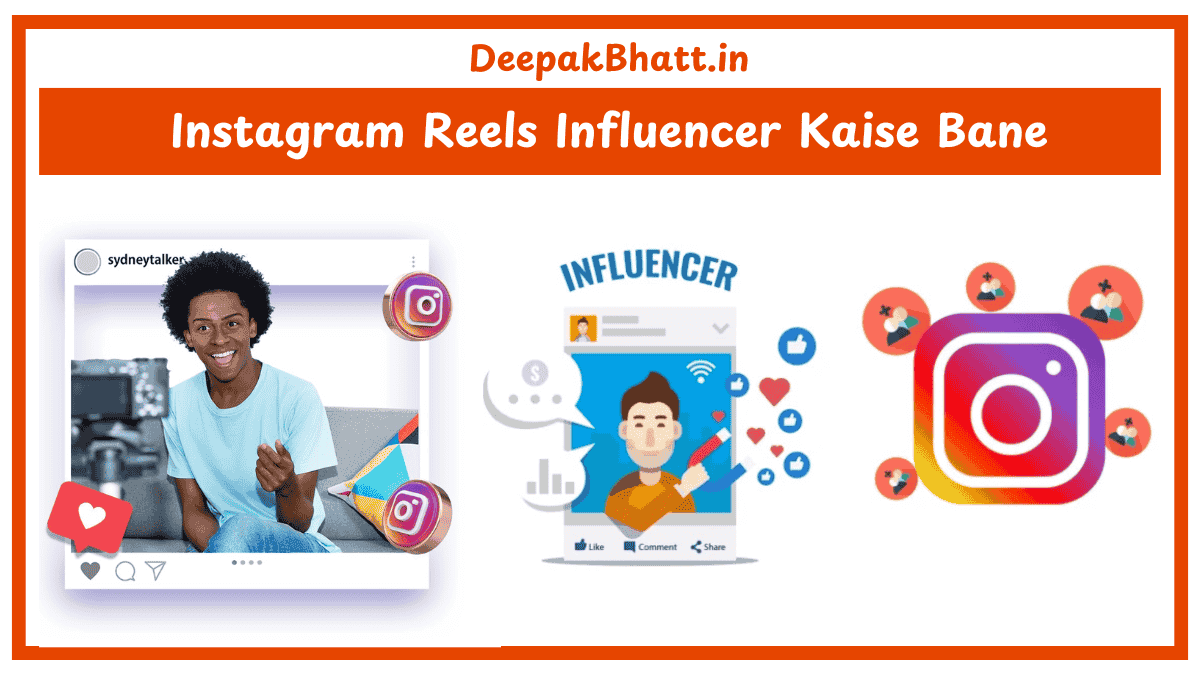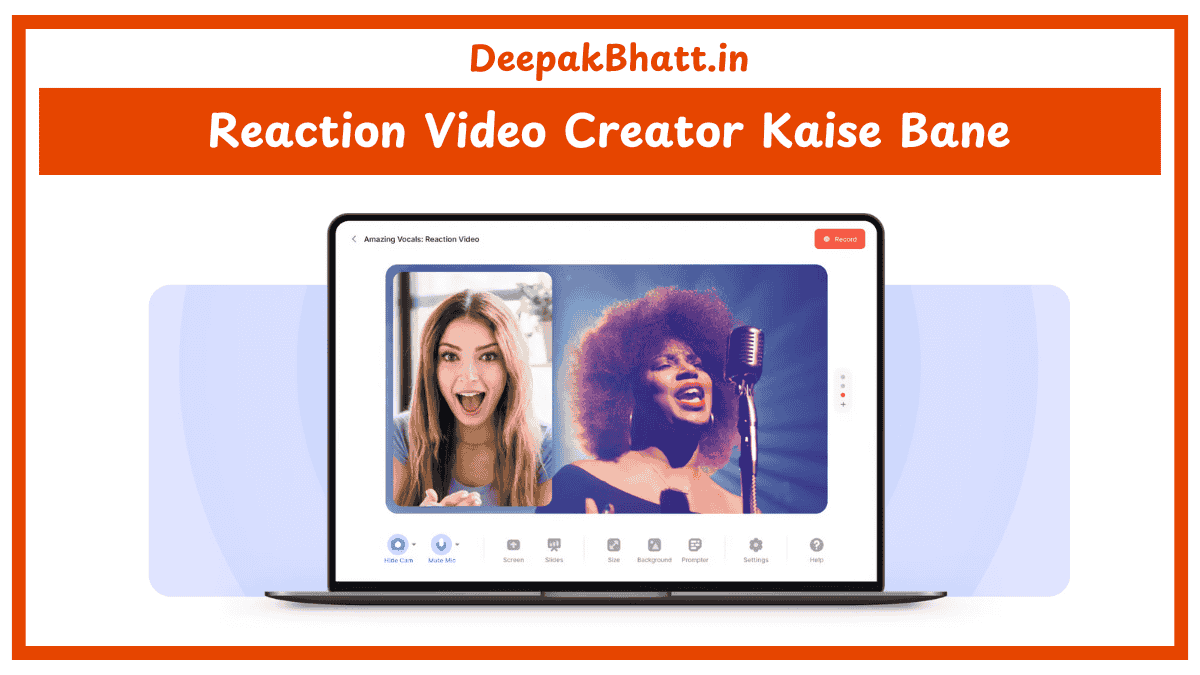Animation content creator kaise bane: इस गाइड में जानिए कैसे आप animation सीखकर YouTube, Instagram या freelancing से fame और पैसे दोनों कमा सकते हैं।
- 1 Animation Content Creator कौन होता है?
- 2 Step-by-Step Guide: Animation Content Creator Kaise Bane?
- 2.1 1. Animation का Basic Concept सीखें
- 2.2 2. Tools & Software सीखना शुरू करें
- 2.3 3. Scriptwriting + Storytelling सीखे 🎬
- 2.4 4. Practice करके अपना Demo Portfolio बनाएं
- 2.5 5. Platforms पर Content Upload करें
- 2.6 6. Freelancing से पैसे कमाना शुरू करें
- 2.7 7. Evergreen Niches चुनें
- 2.8 8. Viral Animation Content Ideas
- 3 Benefits of Being an Animation Content Creator
- 4 FAQs – Animation Content Creator बनने से जुड़े सवाल
- 4.1 Q1. क्या Animation सीखना मुश्किल है?
- 4.2 Q2. क्या मैं बिना laptop के बना सकता हूँ?
- 4.3 Q3. कौनसी भाषा में बनाएं वीडियो?
- 4.4 Q4. कितना टाइम लगता है सीखने में?
- 4.5 Q5. क्या इसके लिए कोई डिग्री जरूरी है?
- 4.6 Q6. क्या YouTube Shorts पर Animation काम करता है?
- 4.7 Q7. क्या इसमें पैसे कमाना मुमकिन है?
- 4.8 Q8. Animation का future कैसा है?
- 5 निष्कर्ष: आज से शुरू करें, Future आप ही का है!
Animation Content Creator कौन होता है?
एक Animation Content Creator वो व्यक्ति होता है जो visual stories, explainers, short videos, या entertaining content को motion graphics और characters की मदद से बनाता है।
ये creator YouTube, Instagram, या freelancing platforms पर animated videos बनाकर लोगों को educate, entertain या inspire करता है।
उदाहरण:
- “Scam 1992 Explainer in Animation”
- “Study Motivation in 2D Style”
- “Funny Doodle Reels”
Step-by-Step Guide: Animation Content Creator Kaise Bane?
1. Animation का Basic Concept सीखें
Animation सिर्फ character को हिलाना नहीं, बल्कि timing, emotion और story दिखाना होता है।
📚 सीखने के लिए कुछ beginner-friendly प्लेटफॉर्म्स:
- YouTube (Free)
- Coursera
- Skillshare
Concepts to Learn:
- Keyframes
- Motion path
- Timing & Spacing
- Storyboarding
2. Tools & Software सीखना शुरू करें
| Tool Name | Use | Skill Level |
|---|---|---|
| Canva Animator | Basic animated reels | Beginner |
| Vyond | Explainer videos | Beginner |
| Animaker | Drag & drop animation | Beginner |
| Adobe After Effects | Pro motion graphics | Intermediate |
| Blender | 3D Animation | Advanced |
| Toonly / Doodly | Whiteboard Animation | Easy |
Start With: Canva + Animaker (Free & Easy)
3. Scriptwriting + Storytelling सीखे 🎬
Animation content में “visual + narration” बहुत ज़रूरी होता है।
Tips:
- एक strong hook डालें शुरुआत में
- छोटे-छोटे sentences रखें
- characters relatable बनाएं
उदाहरण Script Line: “एक ऐसा लड़का जो स्कूल में फेल हुआ… और आज करोड़ों कमा रहा है!”
4. Practice करके अपना Demo Portfolio बनाएं
✅ छोटे-छोटे animated shorts बनाकर YouTube पर डालें
✅ Reels और Shorts के लिए 30-60 सेकंड का format अपनाएं
✅ हर वीडियो में CTA डालें (Like, Share, Follow)
एक mini series शुरू करें जैसे:
- “Life Lessons from Animated Stories”
- “Top 10 Finance Tips in Doodle”
5. Platforms पर Content Upload करें
| Platform | Type | Monetization |
|---|---|---|
| YouTube | Long-form/Shorts | Ad Revenue, Sponsorship |
| Reels | Brand Collabs | |
| Explainers | Freelance Gigs | |
| Behance | Portfolio | Job Opportunities |
| Fiverr / Upwork | Services | ₹10,000+ per project |
6. Freelancing से पैसे कमाना शुरू करें
Offer करें:
- Explainer Video Services
- Instagram Reels Animation
- Whiteboard Storytelling
- 2D Product Ads
Rate Guide:
- ₹500 – ₹5,000 per Reel
- ₹2,000 – ₹20,000 per Explainer Video
Fiverr पर Gig का टाइटल:
“I will create stunning animated explainer videos for your brand”
7. Evergreen Niches चुनें
| Niche | Why it works |
|---|---|
| Finance | Explainers बहुत viral होते हैं |
| Motivation | लोग relatable content share करते हैं |
| Study Tips | Students का huge audience |
| Facts & History | Visualisation impact डालता है |
| Product Demos | Brands को visuals चाहिए |
8. Viral Animation Content Ideas
“10 Second Doodle Motivation”
“Whiteboard History: Ashoka The Great”
“Animated Instagram Reel on Finance Tips”
“Funny 2D Reaction Videos
Benefits of Being an Animation Content Creator
- Creativity का फुल इस्तेमाल
- Freelancing और Monetization
- Global Audience तक पहुंच
- Passive Income और Online Courses
- Brand Building और Job Offers
FAQs – Animation Content Creator बनने से जुड़े सवाल
Q1. क्या Animation सीखना मुश्किल है?
नहीं, Canva और Animaker जैसे टूल्स से शुरुआत आसान है।
Q2. क्या मैं बिना laptop के बना सकता हूँ?
हाँ, कुछ basic tools मोबाइल में भी उपलब्ध हैं जैसे Canva App, Toontastic।
Q3. कौनसी भाषा में बनाएं वीडियो?
जिसमें आपका audience comfortable हो – हिंदी, इंग्लिश या mix।
Q4. कितना टाइम लगता है सीखने में?
Basic tools सीखने में 15-30 दिन और Intermediate tools में 2-3 महीने लग सकते हैं।
Q5. क्या इसके लिए कोई डिग्री जरूरी है?
बिलकुल नहीं। सिर्फ skills और portfolio से काम मिल सकता है।
Q6. क्या YouTube Shorts पर Animation काम करता है?
हां, बहुत तेजी से viral होता है, खासकर मोटिवेशन और फैक्ट्स वाले।
Q7. क्या इसमें पैसे कमाना मुमकिन है?
बिलकुल! Sponsorship, Freelance और YouTube Monetization से लाखों कमा सकते हैं।
Q8. Animation का future कैसा है?
AI और motion content की वजह से animation creators की डिमांड लगातार बढ़ रही है।
निष्कर्ष: आज से शुरू करें, Future आप ही का है!
Animation Content Creation न सिर्फ आज की ज़रूरत है बल्कि आने वाले डिजिटल युग का सबसे रचनात्मक और कमाऊ करियर भी है।
अगर आप भी एक सफल Animation Content Creator बनना चाहते हैं, तो आज से ही शुरुआत करें।